Linux Voyage MPD / Music Server HiFi
+56
cordering
Eulero
Massimo
Roberto Lom
Hiraga
Menestrello
germolo
blackhole
alexdz
mobydick
staky07
roxmag
Matteo83
Smigol
Pedro
burmar
gugulona
luigigi
pippo1999
sasachess
Joytoy
alluce
Cicciopippo
timido
traspar
romvise
Vella
dalbach
Dreamflyer
mikelangeloz
Occasu
kurt10
aleaudio2010
-Actarus-
RobyOnWeb
ghiglie
R!ck
albans81
toti
acvtre
Mantis-89
FiScHiA
tino84
fritznet
plankg
Stentor
madqwerty
Switters
kammamuris
wasky
icsnerdics
schwantz34
Miclaud
Cella
Verbal72
handros
60 partecipanti
Pagina 12 di 40
Pagina 12 di 40 •  1 ... 7 ... 11, 12, 13 ... 26 ... 40
1 ... 7 ... 11, 12, 13 ... 26 ... 40 
 Re: Linux Voyage MPD / Music Server HiFi
Re: Linux Voyage MPD / Music Server HiFi
carm@carm-PG169AA-ABZ-t640-it:~$ cat /proc/asound/card0/pcm0p/sub0/hw_params
access: MMAP_INTERLEAVED
format: S32_LE
subformat: STD
channels: 2
rate: 48000 (48000/1)
period_size: 1024
buffer_size: 16384
carm@carm-PG169AA-ABZ-t640-it:~$
me li riporta tutti cosi, anche se i files sono in diversi formati
access: MMAP_INTERLEAVED
format: S32_LE
subformat: STD
channels: 2
rate: 48000 (48000/1)
period_size: 1024
buffer_size: 16384
carm@carm-PG169AA-ABZ-t640-it:~$
me li riporta tutti cosi, anche se i files sono in diversi formati

timido- Membro classe bronzo

- Data d'iscrizione : 21.11.11
Numero di messaggi : 1079
Località : avellino
Impianto : denon 700 pma, b&w 685, V - DAC II
 Re: Linux Voyage MPD / Music Server HiFi
Re: Linux Voyage MPD / Music Server HiFi
timido ha scritto:carm@carm-PG169AA-ABZ-t640-it:~$ cat /proc/asound/card0/pcm0p/sub0/hw_params
access: MMAP_INTERLEAVED
format: S32_LE
subformat: STD
channels: 2
rate: 48000 (48000/1)
period_size: 1024
buffer_size: 16384
carm@carm-PG169AA-ABZ-t640-it:~$
me li riporta tutti cosi, anche se i files sono in diversi formati
Non saprei. Se il mpd.conf è a posto con il format commentato (col # davanti) non dovrebbe fare così
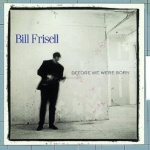
Vella- Membro classe argento

- Data d'iscrizione : 29.12.10
Numero di messaggi : 3992
Località : Milano
Occupazione/Hobby : finanza/tra un pò scrivo un romanzo
Impianto :- Spoiler:
- Asus eeebox+Lubuntu/MPD - Rega Planet 2000 - Benchmark DAC1USB - Electrocompaniet EC3 - Electrocompaniet AW 120 DMB - Duevel Planets - Sennheiser HD600
Chord USB Silver Plus - Mogami 2964 - Atlas Element Integra - WireWorld Stratus 5(2) - QED Anniversary Silver XT Anniversary
 Re: Linux Voyage MPD / Music Server HiFi
Re: Linux Voyage MPD / Music Server HiFi
opss... mi sa che col comando che ti ho dato stai controllando il flusso audio della scheda integrata e non del DAC, prova a lanciare invece:
/proc/asound/card1/pcm0p/sub0/hw_params
facci sapere
/proc/asound/card1/pcm0p/sub0/hw_params
facci sapere


romvise- Affezionato
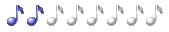
- Data d'iscrizione : 22.02.11
Numero di messaggi : 162
Località : Torino
Impianto :- Spoiler:
- Diffusori: Penaudio Chara Charisma. Ampli: MyRef_FE, Burson Pre100, Trichord Dino. Sorgenti: Gyrodec SE, Beresford TC-7520, Eeepc900, Voyage_Mpd. Cavi: Aircom, Reference, Cardas, Mogami, Pirelli.
 Re: Linux Voyage MPD / Music Server HiFi
Re: Linux Voyage MPD / Music Server HiFi
romvise ha scritto:opss... mi sa che col comando che ti ho dato stai controllando il flusso audio della scheda integrata e non del DAC, prova a lanciare invece:
/proc/asound/card1/pcm0p/sub0/hw_params
facci sapere
Intendi questo?
use_mmap "yes"
Effettivamente l'ho inserito e mi ha creato casini, gmpc mi si impalla.
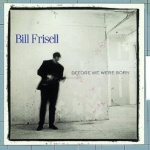
Vella- Membro classe argento

- Data d'iscrizione : 29.12.10
Numero di messaggi : 3992
Località : Milano
Occupazione/Hobby : finanza/tra un pò scrivo un romanzo
Impianto :- Spoiler:
- Asus eeebox+Lubuntu/MPD - Rega Planet 2000 - Benchmark DAC1USB - Electrocompaniet EC3 - Electrocompaniet AW 120 DMB - Duevel Planets - Sennheiser HD600
Chord USB Silver Plus - Mogami 2964 - Atlas Element Integra - WireWorld Stratus 5(2) - QED Anniversary Silver XT Anniversary
 Re: Linux Voyage MPD / Music Server HiFi
Re: Linux Voyage MPD / Music Server HiFi
Se use_mmap "yes" ti fa casini, toglilo pure, non influisce sulla qualità audio, serve ad ottimmizzare leggermente l'uso della cpu, ma appunto non è affatto fondamentale.Vella ha scritto:Intendi questo?
use_mmap "yes"
Effettivamente l'ho inserito e mi ha creato casini, gmpc mi si impalla.
cat /proc/asound/card1/pcm0p/sub0/hw_params
Con questo comando invece si può controllare il flusso audio della card1, che credo sia appunto il dac usb, mentre inizialmente avevo riportato lo stesso comando, ma riferito a card0, che di solito è la scheda interna del pc.

romvise- Affezionato
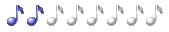
- Data d'iscrizione : 22.02.11
Numero di messaggi : 162
Località : Torino
Impianto :- Spoiler:
- Diffusori: Penaudio Chara Charisma. Ampli: MyRef_FE, Burson Pre100, Trichord Dino. Sorgenti: Gyrodec SE, Beresford TC-7520, Eeepc900, Voyage_Mpd. Cavi: Aircom, Reference, Cardas, Mogami, Pirelli.
 Re: Linux Voyage MPD / Music Server HiFi
Re: Linux Voyage MPD / Music Server HiFi
si, era questo il problema, perchè io ho un DAC usb card1romvise ha scritto:Se use_mmap "yes" ti fa casini, toglilo pure, non influisce sulla qualità audio, serve ad ottimmizzare leggermente l'uso della cpu, ma appunto non è affatto fondamentale.Vella ha scritto:Intendi questo?
use_mmap "yes"
Effettivamente l'ho inserito e mi ha creato casini, gmpc mi si impalla.
cat /proc/asound/card1/pcm0p/sub0/hw_params
Con questo comando invece si può controllare il flusso audio della card1, che credo sia appunto il dac usb, mentre inizialmente avevo riportato lo stesso comando, ma riferito a card0, che di solito è la scheda interna del pc.
solo che tutti i files audio me li da a 24 bit, mentre la frequenza di compionamento mi da srmpre quella giusta
use_mmap "yes" non mi da fastidio
timido- Membro classe bronzo

- Data d'iscrizione : 21.11.11
Numero di messaggi : 1079
Località : avellino
Impianto : denon 700 pma, b&w 685, V - DAC II
 Re: Linux Voyage MPD / Music Server HiFi
Re: Linux Voyage MPD / Music Server HiFi
Prova a postare il file mpd.conf così vediamo se c'è qualcosa di strano.

romvise- Affezionato
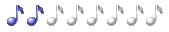
- Data d'iscrizione : 22.02.11
Numero di messaggi : 162
Località : Torino
Impianto :- Spoiler:
- Diffusori: Penaudio Chara Charisma. Ampli: MyRef_FE, Burson Pre100, Trichord Dino. Sorgenti: Gyrodec SE, Beresford TC-7520, Eeepc900, Voyage_Mpd. Cavi: Aircom, Reference, Cardas, Mogami, Pirelli.
 Re: Linux Voyage MPD / Music Server HiFi
Re: Linux Voyage MPD / Music Server HiFi
romvise ha scritto:Prova a postare il file mpd.conf così vediamo se c'è qualcosa di strano.
ECCOLO
# An example configuration file for MPD
# See the mpd.conf man page for a more detailed description of each parameter.
# Files and directories #######################################################
#
# This setting controls the top directory which MPD will search to discover the
# available audio files and add them to the daemon's online database. This
# setting defaults to the XDG directory, otherwise the music directory will be
# be disabled and audio files will only be accepted over ipc socket (using
# file:// protocol) or streaming files over an accepted protocol.
#
music_directory "/var/lib/mpd/music/"
#
# This setting sets the MPD internal playlist directory. The purpose of this
# directory is storage for playlists created by MPD. The server will use
# playlist files not created by the server but only if they are in the MPD
# format. This setting defaults to playlist saving being disabled.
#
playlist_directory "/var/lib/mpd/playlists"
#
# This setting sets the location of the MPD database. This file is used to
# load the database at server start up and store the database while the
# server is not up. This setting defaults to disabled which will allow
# MPD to accept files over ipc socket (using file:// protocol) or streaming
# files over an accepted protocol.
#
db_file "/var/lib/mpd/tag_cache"
#
# These settings are the locations for the daemon log files for the daemon.
# These logs are great for troubleshooting, depending on your log_level
# settings.
#
# The special value "syslog" makes MPD use the local syslog daemon. This
# setting defaults to logging to syslog, otherwise logging is disabled.
#
log_file "/var/log/mpd/mpd.log"
#
# This setting sets the location of the file which stores the process ID
# for use of mpd --kill and some init scripts. This setting is disabled by
# default and the pid file will not be stored.
#
pid_file "/var/run/mpd/pid"
#
# This setting sets the location of the file which contains information about
# most variables to get MPD back into the same general shape it was in before
# it was brought down. This setting is disabled by default and the server
# state will be reset on server start up.
#
state_file "/var/lib/mpd/state"
#
# The location of the sticker database. This is a database which
# manages dynamic information attached to songs.
#
sticker_file "/var/lib/mpd/sticker.sql"
#
###############################################################################
# General music daemon options ################################################
#
# This setting specifies the user that MPD will run as. MPD should never run as
# root and you may use this setting to make MPD change its user ID after
# initialization. This setting is disabled by default and MPD is run as the
# current user.
#
user "mpd"
#
# This setting specifies the group that MPD will run as. If not specified
# primary group of user specified with "user" setting will be used (if set).
# This is useful if MPD needs to be a member of group such as "audio" to
# have permission to use sound card.
#
#group "nogroup"
#
# This setting sets the address for the daemon to listen on. Careful attention
# should be paid if this is assigned to anything other then the default, any.
# This setting can deny access to control of the daemon. Choose any if you want
# to have mpd listen on every address
#
# For network
bind_to_address "192.168.1.143"
#
# And for Unix Socket
#bind_to_address "/var/run/mpd/socket"
#
# This setting is the TCP port that is desired for the daemon to get assigned
# to.
#
port "6600"
#
# This setting controls the type of information which is logged. Available
# setting arguments are "default", "secure" or "verbose". The "verbose" setting
# argument is recommended for troubleshooting, though can quickly stretch
# available resources on limited hardware storage.
#
#log_level "default"
#
# If you have a problem with your MP3s ending abruptly it is recommended that
# you set this argument to "no" to attempt to fix the problem. If this solves
# the problem, it is highly recommended to fix the MP3 files with vbrfix
# (available as vbrfix in the debian archive), at which
# point gapless MP3 playback can be enabled.
#
#gapless_mp3_playback "yes"
#
# This setting enables MPD to create playlists in a format usable by other
# music players.
#
#save_absolute_paths_in_playlists "no"
#
# This setting defines a list of tag types that will be extracted during the
# audio file discovery process. Optionally, 'comment' can be added to this
# list.
#
#metadata_to_use "artist,album,title,track,name,genre,date,composer,performer,disc"
#
# This setting enables automatic update of MPD's database when files in
# music_directory are changed.
#
#auto_update "yes"
#
# Limit the depth of the directories being watched, 0 means only watch
# the music directory itself. There is no limit by default.
#
#auto_update_depth "3"
#
###############################################################################
# Symbolic link behavior ######################################################
#
# If this setting is set to "yes", MPD will discover audio files by following
# symbolic links outside of the configured music_directory.
#
follow_outside_symlinks "yes"
#
# If this setting is set to "yes", MPD will discover audio files by following
# symbolic links inside of the configured music_directory.
#
follow_inside_symlinks "yes"
#
###############################################################################
# Zeroconf / Avahi Service Discovery ##########################################
#
# If this setting is set to "yes", service information will be published with
# Zeroconf / Avahi.
#
#zeroconf_enabled "yes"
#
# The argument to this setting will be the Zeroconf / Avahi unique name for
# this MPD server on the network.
#
#zeroconf_name "Music Player"
#
###############################################################################
# Permissions #################################################################
#
# If this setting is set, MPD will require password authorization. The password
# can setting can be specified multiple times for different password profiles.
#
#password "password@read,add,control,admin"
#
# This setting specifies the permissions a user has who has not yet logged in.
#
#default_permissions "read,add,control,admin"
#
###############################################################################
# Input #######################################################################
#
input {
plugin "curl"
# proxy "proxy.isp.com:8080"
# proxy_user "user"
# proxy_password "password"
}
#
###############################################################################
# Audio Output ################################################################
#
# MPD supports various audio output types, as well as playing through multiple
# audio outputs at the same time, through multiple audio_output settings
# blocks. Setting this block is optional, though the server will only attempt
# autodetection for one sound card.
#
# See <http://mpd.wikia.com/wiki/Configuration#Audio_Outputs> for examples of
# other audio outputs.
#
# An example of an ALSA output:
#
audio_output {
type "alsa"
name "Musical fedelity V-DAC24/96, USB Audio"
device "hw:1,0" # optional
# format "44100:16:2" # optional
# mixer_device "default" # optional
# mixer_control "PCM" # optional
# mixer_index "0" # optional
auto_resample "no"
use_mmap "yes"
}
#
# An example of an OSS output:
#
#audio_output {
# type "oss"
# name "My OSS Device"
# device "/dev/dsp" # optional
# format "44100:16:2" # optional
# mixer_device "/dev/mixer" # optional
# mixer_control "PCM" # optional
#}
#
# An example of a shout output (for streaming to Icecast):
#
#audio_output {
# type "shout"
# encoding "ogg" # optional
# name "My Shout Stream"
# host "localhost"
# port "8000"
# mount "/mpd.ogg"
# password "hackme"
# quality "5.0"
# bitrate "128"
# format "44100:16:1"
# protocol "icecast2" # optional
# user "source" # optional
# description "My Stream Description" # optional
# genre "jazz" # optional
# public "no" # optional
# timeout "2" # optional
#}
#
# An example of a recorder output:
#
#audio_output {
# type "recorder"
# name "My recorder"
# encoder "vorbis" # optional, vorbis or lame
# path "/var/lib/mpd/recorder/mpd.ogg"
## quality "5.0" # do not define if bitrate is defined
# bitrate "128" # do not define if quality is defined
# format "44100:16:1"
#}
#
# An example of a httpd output (built-in HTTP streaming server):
#
#audio_output {
# type "httpd"
# name "My HTTP Stream"
# encoder "vorbis" # optional, vorbis or lame
# port "8000"
# quality "5.0" # do not define if bitrate is defined
# bitrate "128" # do not define if quality is defined
# format "44100:16:1"
#}
#
# An example of a pulseaudio output (streaming to a remote pulseaudio server)
#
#audio_output {
# type "pulse"
# name "My Pulse Output"
# server "remote_server" # optional
# sink "remote_server_sink" # optional
#}
#
## Example "pipe" output:
#
#audio_output {
# type "pipe"
# name "my pipe"
# command "aplay -f cd 2>/dev/null"
## Or if you're want to use AudioCompress
# command "AudioCompress -m | aplay -f cd 2>/dev/null"
## Or to send raw PCM stream through PCM:
# command "nc example.org 8765"
# format "44100:16:2"
#}
#
## An example of a null output (for no audio output):
#
#audio_output {
# type "null"
# name "My Null Output"
#}
#
# This setting will change all decoded audio to be converted to the specified
# format before being passed to the audio outputs. By default, this setting is
# disabled.
#
#audio_output_format "44100:16:2"
#
# If MPD has been compiled with libsamplerate support, this setting specifies
# the sample rate converter to use. Possible values can be found in the
# mpd.conf man page or the libsamplerate documentation. By default, this is
# setting is disabled.
#
#samplerate_converter "Fastest Sinc Interpolator"
#
###############################################################################
# Volume control mixer ########################################################
#
# These are the global volume control settings. By default, this setting will
# be detected to the available audio output device, with preference going to
# hardware mixing. Hardware and software mixers for individual audio_output
# sections cannot yet be mixed.
#
# An example for controlling an ALSA, OSS or Pulseaudio mixer; If this
# setting is used other sound applications will be affected by the volume
# being controlled by MPD.
#
#mixer_type "hardware"
#
# An example for controlling all mixers through software. This will control
# all controls, even if the mixer is not supported by the device and will not
# affect any other sound producing applications.
#
#mixer_type "software"
#
# This example will not allow MPD to touch the mixer at all and will disable
# all volume controls.
#
mixer_type "disabled"
#
###############################################################################
# Normalization automatic volume adjustments ##################################
#
# This setting specifies the type of ReplayGain to use. This setting can have
# the argument "album" or "track". See <http://www.replaygain.org> for more
# details. This setting is disabled by default.
#
#replaygain "album"
#
# This setting sets the pre-amp used for files that have ReplayGain tags. By
# default this setting is disabled.
#
#replaygain_preamp "0"
#
# This setting enables on-the-fly normalization volume adjustment. This will
# result in the volume of all playing audio to be adjusted so the output has
# equal "loudness". This setting is disabled by default.
#
#volume_normalization "no"
#
###############################################################################
# MPD Internal Buffering ######################################################
#
# This setting adjusts the size of internal decoded audio buffering. Changing
# this may have undesired effects. Don't change this if you don't know what you
# are doing.
#
#audio_buffer_size "2048"
#
# This setting controls the percentage of the buffer which is filled before
# beginning to play. Increasing this reduces the chance of audio file skipping,
# at the cost of increased time prior to audio playback.
#
#buffer_before_play "10%"
#
###############################################################################
# Resource Limitations ########################################################
#
# These settings are various limitations to prevent MPD from using too many
# resources. Generally, these settings should be minimized to prevent security
# risks, depending on the operating resources.
#
#connection_timeout "60"
#max_connections "10"
#max_playlist_length "16384"
#max_command_list_size "2048"
#max_output_buffer_size "8192"
#
###############################################################################
# Character Encoding ##########################################################
#
# If file or directory names do not display correctly for your locale then you
# may need to modify this setting. After modification of this setting mpd
# --create-db must be run to change the database.
#
filesystem_charset "UTF-8"
#
# This setting controls the encoding that ID3v1 tags should be converted from.
#
id3v1_encoding "UTF-8"
#
###############################################################################
# SIDPlay decoder #############################################################
#
# songlength_database:
# Location of your songlengths file, as distributed with the HVSC.
# The sidplay plugin checks this for matching MD5 fingerprints.
# See http://www.c64.org/HVSC/DOCUMENTS/Songlengths.faq
#
# default_songlength:
# This is the default playing time in seconds for songs not in the
# songlength database, or in case you're not using a database.
# A value of 0 means play indefinitely.
#
# filter:
# Turns the SID filter emulation on or off.
#
#decoder {
# plugin "sidplay"
# songlength_database "/media/C64Music/DOCUMENTS/Songlengths.txt"
# default_songlength "120"
# filter "true"
#}
#
###############################################################################
timido- Membro classe bronzo

- Data d'iscrizione : 21.11.11
Numero di messaggi : 1079
Località : avellino
Impianto : denon 700 pma, b&w 685, V - DAC II
 Re: Linux Voyage MPD / Music Server HiFi
Re: Linux Voyage MPD / Music Server HiFi
vorrei installare voyageMPD , avrei miglioramenti ,visto il mio impianto entry livel?
si può installare su una usb di 8gb?
si installa solo sul pc che dovrebbe fara da server musicale o anche sul pc client?
quale guida dovrei seguire ?
se la seguo posso posso avrei problemi?
grazie
si può installare su una usb di 8gb?
si installa solo sul pc che dovrebbe fara da server musicale o anche sul pc client?
quale guida dovrei seguire ?
se la seguo posso posso avrei problemi?
grazie
timido- Membro classe bronzo

- Data d'iscrizione : 21.11.11
Numero di messaggi : 1079
Località : avellino
Impianto : denon 700 pma, b&w 685, V - DAC II
 Re: Linux Voyage MPD / Music Server HiFi
Re: Linux Voyage MPD / Music Server HiFi
ho installato su usb voyageMPD, con il pc che deve fare da server,facadolo partire non più con hardisk interno, dove ho lubuntu che mi è servito per installare voyageMPD sulla penna usb,ma con la usb dove c'è voyageMP.
nella guida dice di configurare il server tramite il client, come devo fare?
grazie
nella guida dice di configurare il server tramite il client, come devo fare?
grazie
timido- Membro classe bronzo

- Data d'iscrizione : 21.11.11
Numero di messaggi : 1079
Località : avellino
Impianto : denon 700 pma, b&w 685, V - DAC II
 Re: Linux Voyage MPD / Music Server HiFi
Re: Linux Voyage MPD / Music Server HiFi
con il comando: remountrw rendi scrivibile il disco
con l'editor nano puoi configurare i file che ti interessano, es:
nano /etc/fstab oppure nano /etc/mpd.conf
poi magari vorrai configurare la rete ecc basta che cerchi con google e trovi tutte le guide che vuoi.
In effetti devi configurare le stesse cose che hai configurato con Lubuntu, quindi puoi anche semplicemente copiare le impostazioni che ti servono.
Toglimi una curiosità, ma hai provato ad usare Lubuntu?
Come ti sembra, senti differenze rispetto a Windows?
con l'editor nano puoi configurare i file che ti interessano, es:
nano /etc/fstab oppure nano /etc/mpd.conf
poi magari vorrai configurare la rete ecc basta che cerchi con google e trovi tutte le guide che vuoi.
In effetti devi configurare le stesse cose che hai configurato con Lubuntu, quindi puoi anche semplicemente copiare le impostazioni che ti servono.
Toglimi una curiosità, ma hai provato ad usare Lubuntu?
Come ti sembra, senti differenze rispetto a Windows?

romvise- Affezionato
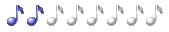
- Data d'iscrizione : 22.02.11
Numero di messaggi : 162
Località : Torino
Impianto :- Spoiler:
- Diffusori: Penaudio Chara Charisma. Ampli: MyRef_FE, Burson Pre100, Trichord Dino. Sorgenti: Gyrodec SE, Beresford TC-7520, Eeepc900, Voyage_Mpd. Cavi: Aircom, Reference, Cardas, Mogami, Pirelli.
 Re: Linux Voyage MPD / Music Server HiFi
Re: Linux Voyage MPD / Music Server HiFi
da dove di il comando remountrw ?romvise ha scritto:con il comando: remountrw rendi scrivibile il disco
con l'editor nano puoi configurare i file che ti interessano, es:
nano /etc/fstab oppure nano /etc/mpd.conf
poi magari vorrai configurare la rete ecc basta che cerchi con google e trovi tutte le guide che vuoi.
In effetti devi configurare le stesse cose che hai configurato con Lubuntu, quindi puoi anche semplicemente copiare le impostazioni che ti servono.
Toglimi una curiosità, ma hai provato ad usare Lubuntu?
Come ti sembra, senti differenze rispetto a Windows?
si, lubuntu suona meglio di win
timido- Membro classe bronzo

- Data d'iscrizione : 21.11.11
Numero di messaggi : 1079
Località : avellino
Impianto : denon 700 pma, b&w 685, V - DAC II
 Re: Linux Voyage MPD / Music Server HiFi
Re: Linux Voyage MPD / Music Server HiFi
@Timido
Ti consiglio le solita guida
http://guidainstallazionevoyagempdlinux.blogspot.com/search?updated-min=2011-01-01T00:00:00%2B01:00&updated-max=2012-01-01T00:00:00%2B01:00&max-results=8
Ti consiglio le solita guida
http://guidainstallazionevoyagempdlinux.blogspot.com/search?updated-min=2011-01-01T00:00:00%2B01:00&updated-max=2012-01-01T00:00:00%2B01:00&max-results=8
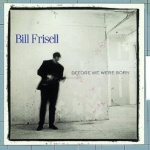
Vella- Membro classe argento

- Data d'iscrizione : 29.12.10
Numero di messaggi : 3992
Località : Milano
Occupazione/Hobby : finanza/tra un pò scrivo un romanzo
Impianto :- Spoiler:
- Asus eeebox+Lubuntu/MPD - Rega Planet 2000 - Benchmark DAC1USB - Electrocompaniet EC3 - Electrocompaniet AW 120 DMB - Duevel Planets - Sennheiser HD600
Chord USB Silver Plus - Mogami 2964 - Atlas Element Integra - WireWorld Stratus 5(2) - QED Anniversary Silver XT Anniversary
 Re: Linux Voyage MPD / Music Server HiFi
Re: Linux Voyage MPD / Music Server HiFi
Linux 'suona' esattamente come windows e osx...

kurt10- Membro classe bronzo

- Data d'iscrizione : 07.04.08
Numero di messaggi : 1625
Località : .
Impianto : .
 Re: Linux Voyage MPD / Music Server HiFi
Re: Linux Voyage MPD / Music Server HiFi
kurt10 ha scritto:Linux 'suona' esattamente come windows e osx...
se con la stessa latenza e se ottieni il bit-perfect: si

alluce- Membro classe bronzo

- Data d'iscrizione : 12.03.12
Numero di messaggi : 1158
Località : qua e là
Provincia : splendida
Occupazione/Hobby : niubbodapaura
Impianto : casa:
beaglebone black con LMS ---> eeepc 7" con squeezelite su debian sid ---> young m2tech con zetagi ft146 ---> srpp di 6n1p tpaudio ---> KT120-F tpaudio ---> Olympica 2 sf ---> rece
dove non si può alzare il volume:
LMS e squeezelite su raspberry pi b+ ---> xmos aqua ---> ud-h01 teac ---> hma-g2 hitachi ---> toy speaker sf
 Re: Linux Voyage MPD / Music Server HiFi
Re: Linux Voyage MPD / Music Server HiFi
Questa cosa della latenza non la capiro' mai....come altre cose audiofighe..maledetto sia DPC Latency ..
L unico software che fa la differenza è Drc..ma stranamente qui nessuno ne parla...il resto è fuffa mistica....

L unico software che fa la differenza è Drc..ma stranamente qui nessuno ne parla...il resto è fuffa mistica....

kurt10- Membro classe bronzo

- Data d'iscrizione : 07.04.08
Numero di messaggi : 1625
Località : .
Impianto : .
 Re: Linux Voyage MPD / Music Server HiFi
Re: Linux Voyage MPD / Music Server HiFi
kurt, c'é chi ha misurato l'influenza del software sull'hardware... 
Che poi non sia percepibile, é un altro conto...
www . nexthardware.com/forum/cmp-cmp-cplay/71118-jitter-teoria-analisi-e-misurazioni.html
a mio modestissimo avviso, una cpu relativamente potente di recente generazione (ma con basso TDP es. 18w-35w), bypassa molti dei problemi software menzionati.
Joy!
Che poi non sia percepibile, é un altro conto...

www . nexthardware.com/forum/cmp-cmp-cplay/71118-jitter-teoria-analisi-e-misurazioni.html
a mio modestissimo avviso, una cpu relativamente potente di recente generazione (ma con basso TDP es. 18w-35w), bypassa molti dei problemi software menzionati.
Joy!

Joytoy- Interessato

- Data d'iscrizione : 11.03.12
Numero di messaggi : 61
Località : Mantova
Provincia : Ohmmico
Impianto : Riproduttore di eventi naturali
 Re: Linux Voyage MPD / Music Server HiFi
Re: Linux Voyage MPD / Music Server HiFi
Ciao Joy....  ...
...
http://www.videohifi.com/forum/topic.asp?ARCHIVE=&TOPIC_ID=196081
 ...
...http://www.videohifi.com/forum/topic.asp?ARCHIVE=&TOPIC_ID=196081

kurt10- Membro classe bronzo

- Data d'iscrizione : 07.04.08
Numero di messaggi : 1625
Località : .
Impianto : .
 Re: Linux Voyage MPD / Music Server HiFi
Re: Linux Voyage MPD / Music Server HiFi
kurt10 ha scritto:Questa cosa della latenza non la capiro' mai....come altre cose audiofighe..maledetto sia DPC Latency ..
se latenza non è uguale ci sarà uno spostamento nel tempo ma i bit saranno sempre quelli

alluce- Membro classe bronzo

- Data d'iscrizione : 12.03.12
Numero di messaggi : 1158
Località : qua e là
Provincia : splendida
Occupazione/Hobby : niubbodapaura
Impianto : casa:
beaglebone black con LMS ---> eeepc 7" con squeezelite su debian sid ---> young m2tech con zetagi ft146 ---> srpp di 6n1p tpaudio ---> KT120-F tpaudio ---> Olympica 2 sf ---> rece
dove non si può alzare il volume:
LMS e squeezelite su raspberry pi b+ ---> xmos aqua ---> ud-h01 teac ---> hma-g2 hitachi ---> toy speaker sf
 Re: Linux Voyage MPD / Music Server HiFi
Re: Linux Voyage MPD / Music Server HiFi
kurt10 ha scritto:Ciao Joy.......
www . videohifi.com/forum/topic.asp?ARCHIVE=&TOPIC_ID=196081
Conosco, Kurt...
ero pure intervenuto nella discussione



Ma Tom non ha un pc ottimizzato alla cmp2 per verificarne le prestazioni

Ribadisco che in presenza di cpu sufficientemente potenti, si bypassano tranquillamente problemi di underrun/overrun che causano, appunto, interruzioni allo stream del buffer audio con qualsiasi O.S.
Che poi il Jitter sia percepibile a livelli infinitesimi, non lo sò, e non sono in grado di oggettivarlo con le mie orecchie, IMHO ci sono variabili aventi "peso" ben maggiore.
Joy!

Joytoy- Interessato

- Data d'iscrizione : 11.03.12
Numero di messaggi : 61
Località : Mantova
Provincia : Ohmmico
Impianto : Riproduttore di eventi naturali
 Re: Linux Voyage MPD / Music Server HiFi
Re: Linux Voyage MPD / Music Server HiFi
root@voyage:~# /etc/init.d/mpd restart
Stopping Music Player Daemon: mpd.
Starting Music Player Daemon: mpdconfig parameter "mixer_type" is first defined on line 333 and redefined on line 439
no message buffer overruns
failed!
cosa non gli va bene a voyage ?
grazie
Stopping Music Player Daemon: mpd.
Starting Music Player Daemon: mpdconfig parameter "mixer_type" is first defined on line 333 and redefined on line 439
no message buffer overruns
failed!
cosa non gli va bene a voyage ?
grazie
timido- Membro classe bronzo

- Data d'iscrizione : 21.11.11
Numero di messaggi : 1079
Località : avellino
Impianto : denon 700 pma, b&w 685, V - DAC II
 Re: Linux Voyage MPD / Music Server HiFi
Re: Linux Voyage MPD / Music Server HiFi
guesto è fstab
#/dev/hda1 / ext2 defaults,noatime,rw 0 0
proc /proc proc defaults 0 0
tmpfs /tmp tmpfs nosuid,nodev 0 $
#tmpfs /rw tmpfs defaults,size=32M 0 0
/dev/sdg1 /media/mia vfat defaults 0 0
va bene l'ultima riga?
MPD non trova i file audio in
madia/mia
#/dev/hda1 / ext2 defaults,noatime,rw 0 0
proc /proc proc defaults 0 0
tmpfs /tmp tmpfs nosuid,nodev 0 $
#tmpfs /rw tmpfs defaults,size=32M 0 0
/dev/sdg1 /media/mia vfat defaults 0 0
va bene l'ultima riga?
MPD non trova i file audio in
madia/mia
Ultima modifica di timido il Sab 17 Mar 2012 - 2:26 - modificato 1 volta.
timido- Membro classe bronzo

- Data d'iscrizione : 21.11.11
Numero di messaggi : 1079
Località : avellino
Impianto : denon 700 pma, b&w 685, V - DAC II
 Re: Linux Voyage MPD / Music Server HiFi
Re: Linux Voyage MPD / Music Server HiFi
# An example of an ALSA output:
#
audio_output {
type "alsa"
name "v-dac2"
device "hw:1,0" # optional
# format "44100:16:2" # optional
# mixer_device "default" # optional
# mixer_control "PCM" # optional
# mixer_index "0" # optional}
#mixer_type "hardware"
#mixer_type "software"
mixer_type "disabled"
configurezione del mio dispositivo audio in mpd.conf
va bene cosi o no?
#
audio_output {
type "alsa"
name "v-dac2"
device "hw:1,0" # optional
# format "44100:16:2" # optional
# mixer_device "default" # optional
# mixer_control "PCM" # optional
# mixer_index "0" # optional}
#mixer_type "hardware"
#mixer_type "software"
mixer_type "disabled"
configurezione del mio dispositivo audio in mpd.conf
va bene cosi o no?
timido- Membro classe bronzo

- Data d'iscrizione : 21.11.11
Numero di messaggi : 1079
Località : avellino
Impianto : denon 700 pma, b&w 685, V - DAC II
 Re: Linux Voyage MPD / Music Server HiFi
Re: Linux Voyage MPD / Music Server HiFi
Il messaggio di errore ti dice che in mpd.conf hai definito mixer_type due volte, guarda i numeri di riga indicati e commentane una.
Switters- Membro classe oro

- Data d'iscrizione : 24.02.11
Numero di messaggi : 5072
Località : Milano
Provincia : Milano
Impianto : solo stereo, non HiFi...
 Re: Linux Voyage MPD / Music Server HiFi
Re: Linux Voyage MPD / Music Server HiFi
nel file mpd.conf metti il il cancelletto anche davanti a mixer_type "disabled", dovrebbe risolvere il primo problema.timido ha scritto:root@voyage:~# /etc/init.d/mpd restart
Stopping Music Player Daemon: mpd.
Starting Music Player Daemon: mpdconfig parameter "mixer_type" is first defined on line 333 and redefined on line 439
no message buffer overruns
failed!
Per il secondo problema invece, hai creato un link simbolico tra la cartella con la tua musica, e la cartella dove mpd cerca?
Per esempio, se la cartella della musica che hai specificato su mpd.conf è:
music_directory "/var/lib/mpd/music"
devi lanciare il comando: ln -s /media/mia/ /var/lib/mpd/music/mia

romvise- Affezionato
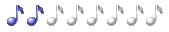
- Data d'iscrizione : 22.02.11
Numero di messaggi : 162
Località : Torino
Impianto :- Spoiler:
- Diffusori: Penaudio Chara Charisma. Ampli: MyRef_FE, Burson Pre100, Trichord Dino. Sorgenti: Gyrodec SE, Beresford TC-7520, Eeepc900, Voyage_Mpd. Cavi: Aircom, Reference, Cardas, Mogami, Pirelli.
Pagina 12 di 40 •  1 ... 7 ... 11, 12, 13 ... 26 ... 40
1 ... 7 ... 11, 12, 13 ... 26 ... 40 
 Argomenti simili
Argomenti simili» Linux Voyage MPD / Music Server HiFi
» Linux/Windows music Server - primi passi
» Mpd oS.....Linux Server
» Linux Voyage - come compilare un driver
» Mini server linux senza monitor
» Linux/Windows music Server - primi passi
» Mpd oS.....Linux Server
» Linux Voyage - come compilare un driver
» Mini server linux senza monitor
Pagina 12 di 40
Permessi in questa sezione del forum:
Non puoi rispondere agli argomenti in questo forum.






» thorens td 145 mkII help
» Regalo giradischi per mia moglie
» T-Fullrange SB20FRPC30-8 simulazioni e varie.
» Che musica ascoltate in questo momento?
» GIRADISCHI RETROLIFE FUNZIONA MA NON SI SENTE
» Consiglio su cavi di potenza
» AMPLIFICATORE INTEGRATO AERON A-100
» Problema collegamento registratori OTARI
» AMPLIFICATORI INTEGRATI TECHNICS SUA-900 E YAMAHA AS701:
» Impiantino da pezzi recuperati - Wharfdale Alientek Onkyo consigli
» Consiglio acquisto prime cuffie Hi-End
» I bar in cui si ascolta la musica come si deve
» Diffusori amplificati piccoli
» Vorrei cambiare impianto, budget 3000 euro
» Info su Dac+Amp portatile sotto i 200€ - Cuffie in possesso: Sennheiser MOMENTUM 4 Wireless
» TD 160 MOTORE
» Quale giradischi vintage?
» Perché un DAC esterno non funziona con un uscita SACD da un Marantz
» (RG) QED Reference Optical Quartz da 0.6m - 60€ +SS
» (RG) Audioquest Chicago RCA da 1m - 60€ +SS
» (RG) Audioquest King Cobra RCA da 0.5m - 80€ +SS
» (RG) Vendo NAD C 538 - 230€ +SS
» (RG) Vendo Teac UD-301 - 250€ + SS
» diffusori monitor audio platinum 100 3g
» RME Multiface 2 + scheda PCIe 380€
» The lamb lise down on broadway
» problema autoradio fiat punto grande con sub della casa madre
» Pioneer N50A lettore di rete
» Biamplificazione con subwoofer mono