Linux Voyage MPD / Music Server HiFi
+12
pktgod
alexdz
Roberto Lom
arivel
andreaea
antonellocaroli
luigigi
ghiglie
kurt10
sickshotshow
alluce
brcondor
16 partecipanti
Pagina 4 di 6
Pagina 4 di 6 •  1, 2, 3, 4, 5, 6
1, 2, 3, 4, 5, 6 
 Re: Linux Voyage MPD / Music Server HiFi
Re: Linux Voyage MPD / Music Server HiFi
E'strano anche il fatto che non riesco più ad aggiungere nemmeno gli symlinks alla cartella predefinita di mpd:
Gli do questi comandi
remountrw
cd /var/lib/mpd/music
sudo ln -s /mnt/Nuovonas
se faccio ls vedo la cartella che ho creato, ma quando riavvio non c'è più.
Qui il file mpd.conf.
Grazie davvero per l'aiuto
Gli do questi comandi
remountrw
cd /var/lib/mpd/music
sudo ln -s /mnt/Nuovonas
se faccio ls vedo la cartella che ho creato, ma quando riavvio non c'è più.
Qui il file mpd.conf.
Grazie davvero per l'aiuto
- Spoiler:
- This setting controls the top directory which MPD will search to discover the
# available audio files and add them to the daemon's online database. This
# setting defaults to the XDG directory, otherwise the music directory will be
# be disabled and audio files will only be accepted over ipc socket (using
# file:// protocol) or streaming files over an accepted protocol.
#
music_directory "/var/lib/mpd/music"
#music_directory "/mnt/nas1"
#
# This setting sets the MPD internal playlist directory. The purpose of this
# directory is storage for playlists created by MPD. The server will use
# playlist files not created by the server but only if they are in the MPD
# format. This setting defaults to playlist saving being disabled.
#
playlist_directory "/var/lib/mpd/playlists"
#
# This setting sets the location of the MPD database. This file is used to
# load the database at server start up and store the database while the
# server is not up. This setting defaults to disabled which will allow
# MPD to accept files over ipc socket (using file:// protocol) or streaming
# files over an accepted protocol.
#
db_file "/var/lib/mpd/tag_cache"
#
# These settings are the locations for the daemon log files for the daemon.
# These logs are great for troubleshooting, depending on your log_level
# settings.
#
# The special value "syslog" makes MPD use the local syslog daemon. This
# setting defaults to logging to syslog, otherwise logging is disabled.
#
log_file "/var/log/mpd/mpd.log"
#
# This setting sets the location of the file which stores the process ID
# for use of mpd --kill and some init scripts. This setting is disabled by
# default and the pid file will not be stored.
#
pid_file "/var/run/mpd/pid"
#
# This setting sets the location of the file which contains information about
# most variables to get MPD back into the same general shape it was in before
# it was brought down. This setting is disabled by default and the server
# state will be reset on server start up.
#
state_file "/var/lib/mpd/state"
#
# The location of the sticker database. This is a database which
# manages dynamic information attached to songs.
#
sticker_file "/var/lib/mpd/sticker.sql"
#
###############################################################################
# General music daemon options ################################################
#
# This setting specifies the user that MPD will run as. MPD should never run as
# root and you may use this setting to make MPD change its user ID after
# initialization. This setting is disabled by default and MPD is run as the
# current user.
#
user "mpd"
#
# This setting specifies the group that MPD will run as. If not specified
# primary group of user specified with "user" setting will be used (if set).
# This is useful if MPD needs to be a member of group such as "audio" to
# have permission to use sound card.
#
#group "nogroup"
#
# This setting sets the address for the daemon to listen on. Careful attention
# should be paid if this is assigned to anything other then the default, any.
# This setting can deny access to control of the daemon. Choose any if you want
# to have mpd listen on every address
#
# For network
#bind_to_address "localhost"
#
# And for Unix Socket
#bind_to_address "/var/run/mpd/socket"
#
# This setting is the TCP port that is desired for the daemon to get assigned
# to.
#
#port "6600"
#
# This setting controls the type of information which is logged. Available
# setting arguments are "default", "secure" or "verbose". The "verbose" setting
# argument is recommended for troubleshooting, though can quickly stretch
# available resources on limited hardware storage.
#
#log_level "default"
#
# If you have a problem with your MP3s ending abruptly it is recommended that
# you set this argument to "no" to attempt to fix the problem. If this solves
# the problem, it is highly recommended to fix the MP3 files with vbrfix
# (available as vbrfix in the debian archive), at which
# point gapless MP3 playback can be enabled.
#
#gapless_mp3_playback "yes"
#
# This setting enables MPD to create playlists in a format usable by other
# music players.
#
#save_absolute_paths_in_playlists "no"
#
# This setting defines a list of tag types that will be extracted during the
# audio file discovery process. Optionally, 'comment' can be added to this
# list.
#
#metadata_to_use "artist,album,title,track,name,genre,date,composer,performer,disc"
#
# This setting enables automatic update of MPD's database when files in
# music_directory are changed.
#
#auto_update "yes"
#
# Limit the depth of the directories being watched, 0 means only watch
# the music directory itself. There is no limit by default.
#
#auto_update_depth "3"
#
###############################################################################
# Symbolic link behavior ######################################################
#
# If this setting is set to "yes", MPD will discover audio files by following
# symbolic links outside of the configured music_directory.
#
#follow_outside_symlinks "yes"
#
# If this setting is set to "yes", MPD will discover audio files by following
# symbolic links inside of the configured music_directory.
#
#follow_inside_symlinks "yes"
#
###############################################################################
# Zeroconf / Avahi Service Discovery ##########################################
#
# If this setting is set to "yes", service information will be published with
# Zeroconf / Avahi.
#
#zeroconf_enabled "yes"
#
# The argument to this setting will be the Zeroconf / Avahi unique name for
# this MPD server on the network.
#
#zeroconf_name "Thin Client"
#
###############################################################################
# Permissions #################################################################
#
# If this setting is set, MPD will require password authorization. The password
# can setting can be specified multiple times for different password profiles.
#
#password "password@read,add,control,admin"
#
# This setting specifies the permissions a user has who has not yet logged in.
#
#default_permissions "read,add,control,admin"
#
###############################################################################
# Input #######################################################################
#
input {
plugin "curl"
# proxy "proxy.isp.com:8080"
# proxy_user "user"
# proxy_password "password"
}
#
###############################################################################
# Audio Output ################################################################
#
# MPD supports various audio output types, as well as playing through multiple
# audio outputs at the same time, through multiple audio_output settings
# blocks. Setting this block is optional, though the server will only attempt
# autodetection for one sound card.
#
# See <http://mpd.wikia.com/wiki/Configuration#Audio_Outputs> for examples of
# other audio outputs.
#
# An example of an ALSA output:
#
audio_output {
type "alsa"
name "My ALSA Device"
device "hw:0,0"
# format "44100:16:2" optional
# mixer_device "default" optional
# mixer_control "PCM" optional
# mixer_index "0" optional
dsd_usb "yes"
}
#
# An example of an OSS output:
#
#audio_output {
# type "oss"
# name "My OSS Device"
# device "/dev/dsp" # optional
# format "44100:16:2" # optional
# mixer_device "/dev/mixer" # optional
# mixer_control "PCM" # optional
#}
#
# An example of a shout output (for streaming to Icecast):
#
#audio_output {
# type "shout"
# encoding "ogg" # optional
# name "My Shout Stream"
# host "localhost"
# port "8000"
# mount "/mpd.ogg"
# password "hackme"
# quality "5.0"
# bitrate "128"
# format "44100:16:1"
# protocol "icecast2" # optional
# user "source" # optional
# description "My Stream Description" # optional
# genre "jazz" # optional
# public "no" # optional
# timeout "2" # optional
#}
#
# An example of a recorder output:
#
#audio_output {
# type "recorder"
# name "My recorder"
# encoder "vorbis" # optional, vorbis or lame
# path "/var/lib/mpd/recorder/mpd.ogg"
## quality "5.0" # do not define if bitrate is defined
# bitrate "128" # do not define if quality is defined
# format "44100:16:1"
#}
#
# An example of a httpd output (built-in HTTP streaming server):
#
#audio_output {
# type "httpd"
# name "My HTTP Stream"
# encoder "vorbis" # optional, vorbis or lame
# port "8000"
# quality "5.0" # do not define if bitrate is defined
# bitrate "128" # do not define if quality is defined
# format "44100:16:1"
#}
#
# An example of a pulseaudio output (streaming to a remote pulseaudio server)
#
#audio_output {
# type "pulse"
# name "My Pulse Output"
# server "remote_server" # optional
# sink "remote_server_sink" # optional
#}
#
## Example "pipe" output:
#
#audio_output {
# type "pipe"
# name "my pipe"
# command "aplay -f cd 2>/dev/null"
## Or if you're want to use AudioCompress
# command "AudioCompress -m | aplay -f cd 2>/dev/null"
## Or to send raw PCM stream through PCM:
# command "nc example.org 8765"
# format "44100:16:2"
#}
#
## An example of a null output (for no audio output):
#
#audio_output {
# type "null"
# name "My Null Output"
#}
#
# This setting will change all decoded audio to be converted to the specified
# format before being passed to the audio outputs. By default, this setting is
# disabled.
#
#audio_output_format "44100:16:2"
#
# If MPD has been compiled with libsamplerate support, this setting specifies
# the sample rate converter to use. Possible values can be found in the
# mpd.conf man page or the libsamplerate documentation. By default, this is
# setting is disabled.
#
#samplerate_converter "Fastest Sinc Interpolator"
#
###############################################################################
# Volume control mixer ########################################################
#
# These are the global volume control settings. By default, this setting will
# be detected to the available audio output device, with preference going to
# hardware mixing. Hardware and software mixers for individual audio_output
# sections cannot yet be mixed.
#
# An example for controlling an ALSA, OSS or Pulseaudio mixer; If this
# setting is used other sound applications will be affected by the volume
# being controlled by MPD.
#
#mixer_type "hardware"
#
# An example for controlling all mixers through software. This will control
# all controls, even if the mixer is not supported by the device and will not
# affect any other sound producing applications.
#
#mixer_type "software"
#
# This example will not allow MPD to touch the mixer at all and will disable
# all volume controls.
#
#mixer_type "disabled"
#
###############################################################################
# Normalization automatic volume adjustments ##################################
#
# This setting specifies the type of ReplayGain to use. This setting can have
# the argument "album" or "track". See <http://www.replaygain.org> for more
# details. This setting is disabled by default.
#
#replaygain "album"
#
# This setting sets the pre-amp used for files that have ReplayGain tags. By
# default this setting is disabled.
#
#replaygain_preamp "0"
#
# This setting enables on-the-fly normalization volume adjustment. This will
# result in the volume of all playing audio to be adjusted so the output has
# equal "loudness". This setting is disabled by default.
#
#volume_normalization "no"
#
###############################################################################
# MPD Internal Buffering ######################################################
#
# This setting adjusts the size of internal decoded audio buffering. Changing
# this may have undesired effects. Don't change this if you don't know what you
# are doing.
#
audio_buffer_size "8048"
#
# This setting controls the percentage of the buffer which is filled before
# beginning to play. Increasing this reduces the chance of audio file skipping,
# at the cost of increased time prior to audio playback.
#
buffer_before_play "20%"
#
###############################################################################
# Resource Limitations ########################################################
#
# These settings are various limitations to prevent MPD from using too many
# resources. Generally, these settings should be minimized to prevent security
# risks, depending on the operating resources.
#
#connection_timeout "60"
#max_connections "10"
#max_playlist_length "16384"
#max_command_list_size "2048"
#max_output_buffer_size "8192"
#
###############################################################################
# Character Encoding ##########################################################
#
# If file or directory names do not display correctly for your locale then you
# may need to modify this setting. After modification of this setting mpd
# --create-db must be run to change the database.
#
filesystem_charset "UTF-8"
#
# This setting controls the encoding that ID3v1 tags should be converted from.
#
id3v1_encoding "UTF-8"
#
###############################################################################
# SIDPlay decoder #############################################################
#
# songlength_database:
# Location of your songlengths file, as distributed with the HVSC.
# The sidplay plugin checks this for matching MD5 fingerprints.
# See http://www.c64.org/HVSC/DOCUMENTS/Songlengths.faq
#
# default_songlength:
# This is the default playing time in seconds for songs not in the
# songlength database, or in case you're not using a database.
# A value of 0 means play indefinitely.
#
# filter:
# Turns the SID filter emulation on or off.
#
#decoder {
# plugin "sidplay"
# songlength_database "/media/C64Music/DOCUMENTS/Songlengths.txt"
# default_songlength "120"
# filter "true"
#}
#
###############################################################################
#decoder {
# plugin "sndfile"
# enabled "no"
#}
follow_outside_symlinks "yes"
follow_inside_symlinks "yes"
zeroconf_enabled "yes"
zeroconf_name "Voyage Music Player"
mixer_type "disable"
bind_to_address "0.0.0.0"

pktgod- Membro di riguardo

- Data d'iscrizione : 08.03.11
Numero di messaggi : 641
Località : Parma
Provincia : Parma (Noceto)
Impianto :- Spoiler:
-
 Re: Linux Voyage MPD / Music Server HiFi
Re: Linux Voyage MPD / Music Server HiFi
pktgod ha scritto:E'strano anche il fatto che non riesco più ad aggiungere nemmeno gli symlinks alla cartella predefinita di mpd:
Gli do questi comandi
remountrw
cd /var/lib/mpd/music
sudo ln -s /mnt/Nuovonas
se faccio ls vedo la cartella che ho creato, ma quando riavvio non c'è più.
Mmmm... ma /mnt/Nuovanas ha un'entrata in /etc/fstab ?
Perché se non viene montata automaticamente all'avvio potrebbe essere quella la causa.
Prova a fare così, invece che montare la o le NAS sotto /mnt montale direttamente sotto /var/lib/mpd/music, qualcosa tipo:
sudo su - # diventi root senza dover far precedere ogni comando da sudo
remountrw
cd /var/lib/mpd/music
mkdir NAS1
exit #torni utente normale
e poi inserisci una riga in /etc/fstab per montare la NAS direttamente sotto /var/lib/mpd/music/NAS1
Fai un riavvio e verifica che /var/lib/mpd/music/NAS1 sia montata e contenga i file musicali.
Switters- Membro classe oro

- Data d'iscrizione : 24.02.11
Numero di messaggi : 5072
Località : Milano
Provincia : Milano
Impianto : solo stereo, non HiFi...
 Re: Linux Voyage MPD / Music Server HiFi
Re: Linux Voyage MPD / Music Server HiFi
Grazie domani provo... Si certo faccio l'auto mount all'avvio.
Quello che non capisco è che fino a qualche giorno fa funzionava tutto alla perfezione.
Grazie ancora
Quello che non capisco è che fino a qualche giorno fa funzionava tutto alla perfezione.
Grazie ancora

pktgod- Membro di riguardo

- Data d'iscrizione : 08.03.11
Numero di messaggi : 641
Località : Parma
Provincia : Parma (Noceto)
Impianto :- Spoiler:
-
 Re: Linux Voyage MPD / Music Server HiFi
Re: Linux Voyage MPD / Music Server HiFi
Su cosa è installato Voyage? Hard disk o memory card?
Switters- Membro classe oro

- Data d'iscrizione : 24.02.11
Numero di messaggi : 5072
Località : Milano
Provincia : Milano
Impianto : solo stereo, non HiFi...
 Re: Linux Voyage MPD / Music Server HiFi
Re: Linux Voyage MPD / Music Server HiFi
Memory card, credo... Devo chiedere a Mikelangeloz che mi ha fatto la prima installazione 


pktgod- Membro di riguardo

- Data d'iscrizione : 08.03.11
Numero di messaggi : 641
Località : Parma
Provincia : Parma (Noceto)
Impianto :- Spoiler:
-
 Re: Linux Voyage MPD / Music Server HiFi
Re: Linux Voyage MPD / Music Server HiFi
La memory card ha un micro switch per la protezione da scrittura?
Switters- Membro classe oro

- Data d'iscrizione : 24.02.11
Numero di messaggi : 5072
Località : Milano
Provincia : Milano
Impianto : solo stereo, non HiFi...
 Re: Linux Voyage MPD / Music Server HiFi
Re: Linux Voyage MPD / Music Server HiFi
la butto là
non è che quando vedi l'update in realtà, vista la lentezza di scrittura sulla SD, i dati sono solo in ram e non ancora scritti?
a me succedeva con un disco usb che continuava a frullare per ore dopo che l'update sembrava finito
non è che quando vedi l'update in realtà, vista la lentezza di scrittura sulla SD, i dati sono solo in ram e non ancora scritti?
a me succedeva con un disco usb che continuava a frullare per ore dopo che l'update sembrava finito

alluce- Membro classe bronzo

- Data d'iscrizione : 12.03.12
Numero di messaggi : 1158
Località : qua e là
Provincia : splendida
Occupazione/Hobby : niubbodapaura
Impianto : casa:
beaglebone black con LMS ---> eeepc 7" con squeezelite su debian sid ---> young m2tech con zetagi ft146 ---> srpp di 6n1p tpaudio ---> KT120-F tpaudio ---> Olympica 2 sf ---> rece
dove non si può alzare il volume:
LMS e squeezelite su raspberry pi b+ ---> xmos aqua ---> ud-h01 teac ---> hma-g2 hitachi ---> toy speaker sf
 Re: Linux Voyage MPD / Music Server HiFi
Re: Linux Voyage MPD / Music Server HiFi
Ciao, ci ho pensato... però l'ho lasciato acceso una notte intera l'altro ieri, e il NAS era fermo immobile alla mattina... non dovrebbe essere questo il problema.
comunque grazie
comunque grazie


pktgod- Membro di riguardo

- Data d'iscrizione : 08.03.11
Numero di messaggi : 641
Località : Parma
Provincia : Parma (Noceto)
Impianto :- Spoiler:
-
 Re: Linux Voyage MPD / Music Server HiFi
Re: Linux Voyage MPD / Music Server HiFi
Switters ha scritto:La memory card ha un micro switch per la protezione da scrittura?
Tutto regolare... Mi arrendo

Probabilmente c'è qualche problema alla flash card... Non so se un file audio corrotto durante un aggiornamento del Dbase possa avere fatto il danno.
Ragazzi grazie a tutti per la pazienza

pktgod- Membro di riguardo

- Data d'iscrizione : 08.03.11
Numero di messaggi : 641
Località : Parma
Provincia : Parma (Noceto)
Impianto :- Spoiler:
-
 Re: Linux Voyage MPD / Music Server HiFi
Re: Linux Voyage MPD / Music Server HiFi
Ciao gggente. Era un po' che non vi chiedevo suggerimenti per risolvere problemi random.
Non riesco a installare: acpid e nemmeno rcconf.
Dopo che gli do apt-get install (...) mi dice: "block inode already cleared" o qualcosa di simile e mi dà una sfilza infinita di sti errori tutti con un numero diverso.
Come mai? Che vordì?
Non riesco a installare: acpid e nemmeno rcconf.
Dopo che gli do apt-get install (...) mi dice: "block inode already cleared" o qualcosa di simile e mi dà una sfilza infinita di sti errori tutti con un numero diverso.
Come mai? Che vordì?

acvtre- Membro classe bronzo

- Data d'iscrizione : 15.06.09
Numero di messaggi : 1834
Località : Romans d'Isonzo (GO)
Provincia : Adelante
Occupazione/Hobby : studente d'ingegneria dei materiali a Trieste
Impianto : Sorgente: voyage pc
Dac: ???
Amplificatore: per ora un vecchio sony TA-AX250
Diffusori: linn keilidh (con basi in granito)
Mobile: tnt-flexy autocostruito
Audio portatile: smartphone sony xperia sole, superlux hd381, x-minimax -

 Re: Linux Voyage MPD / Music Server HiFi
Re: Linux Voyage MPD / Music Server HiFi
Mmm... a naso si tratta o di un bug del kernel, o un problema del file system(cos'é, ext2/3/4?), oppure una SD con qualche problema.
Switters- Membro classe oro

- Data d'iscrizione : 24.02.11
Numero di messaggi : 5072
Località : Milano
Provincia : Milano
Impianto : solo stereo, non HiFi...
 Re: Linux Voyage MPD / Music Server HiFi
Re: Linux Voyage MPD / Music Server HiFi
Ho installato voyage su una microsd da 2gb e la legge tramite un card reader via porta usb.Switters ha scritto:Mmm... a naso si tratta o di un bug del kernel, o un problema del file system(cos'é, ext2/3/4?), oppure una SD con qualche problema.

acvtre- Membro classe bronzo

- Data d'iscrizione : 15.06.09
Numero di messaggi : 1834
Località : Romans d'Isonzo (GO)
Provincia : Adelante
Occupazione/Hobby : studente d'ingegneria dei materiali a Trieste
Impianto : Sorgente: voyage pc
Dac: ???
Amplificatore: per ora un vecchio sony TA-AX250
Diffusori: linn keilidh (con basi in granito)
Mobile: tnt-flexy autocostruito
Audio portatile: smartphone sony xperia sole, superlux hd381, x-minimax -

 Re: Linux Voyage MPD / Music Server HiFi
Re: Linux Voyage MPD / Music Server HiFi
acvtre ha scritto:Ho installato voyage su una microsd da 2gb e la legge tramite un card reader via porta usb.
Non è detto che risolva ma io proverei a cambiare SD. Ma potrebbe essere anche il lettore, in tale caso si può provare a installare su una chiavetta USB.
Switters- Membro classe oro

- Data d'iscrizione : 24.02.11
Numero di messaggi : 5072
Località : Milano
Provincia : Milano
Impianto : solo stereo, non HiFi...
 Re: Linux Voyage MPD / Music Server HiFi
Re: Linux Voyage MPD / Music Server HiFi
Esiste il modo per trasferirlo direttamente così com'è dall'attuale sd? Non ho voglia di rifare tutta l'installazione.Switters ha scritto:acvtre ha scritto:Ho installato voyage su una microsd da 2gb e la legge tramite un card reader via porta usb.
Non è detto che risolva ma io proverei a cambiare SD. Ma potrebbe essere anche il lettore, in tale caso si può provare a installare su una chiavetta USB.

acvtre- Membro classe bronzo

- Data d'iscrizione : 15.06.09
Numero di messaggi : 1834
Località : Romans d'Isonzo (GO)
Provincia : Adelante
Occupazione/Hobby : studente d'ingegneria dei materiali a Trieste
Impianto : Sorgente: voyage pc
Dac: ???
Amplificatore: per ora un vecchio sony TA-AX250
Diffusori: linn keilidh (con basi in granito)
Mobile: tnt-flexy autocostruito
Audio portatile: smartphone sony xperia sole, superlux hd381, x-minimax -

 Re: Linux Voyage MPD / Music Server HiFi
Re: Linux Voyage MPD / Music Server HiFi
Ciao, qualcuno ha mai usato MPRemote come client android?

handros- Membro classe argento

- Data d'iscrizione : 27.10.10
Numero di messaggi : 2498
Provincia : Parma
Impianto : CD Tascam CD-RW5000 - PC Daphile - DAC S.M.S.L. M500 - AMPLI Powersoft LiteMod by MICROSIM - CASSE JBL L100 Century Bellino modded!
 Re: Linux Voyage MPD / Music Server HiFi
Re: Linux Voyage MPD / Music Server HiFi
Girando in rete mi sono imbattuto in questo Voyage MuBox, un porting di Voyage MPD per piattaforme ARM:
http://mubox.voyage.hk/
Non dispongo di nessun micro-pc ARM su cui provarlo, ma lo segnalo nel caso fosse di interesse per qualcuno.
http://mubox.voyage.hk/
Non dispongo di nessun micro-pc ARM su cui provarlo, ma lo segnalo nel caso fosse di interesse per qualcuno.
alexdz- Affezionato
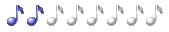
- Data d'iscrizione : 23.08.12
Numero di messaggi : 106
Provincia : Vicenza
Impianto : Sorgenti: Sony CDP-790, Rpi2+MPD+IQAudio DAC+ - Amplificatore: Sony TA-F210 - Casse: Indiana Line 022 - Cuffie: Audio Technica Pro ATH-M40X, Sennheiser HD201
 Re: Linux Voyage MPD / Music Server HiFi
Re: Linux Voyage MPD / Music Server HiFi
MPD on Android
Music Player Daemon is finally being ported to Android! A first preview for the brave has been uploaded to Google Play.
At this early stage of development, the app is not particularly useful. There is no user interface, the service is not well integrated into the Android operating system, and all it can do is play HTTP streams (MP3, Vorbis, Opus, FLAC). Stay tuned for updates!
https://play.google.com/store/apps/details?id=org.musicpd
Music Player Daemon is finally being ported to Android! A first preview for the brave has been uploaded to Google Play.
At this early stage of development, the app is not particularly useful. There is no user interface, the service is not well integrated into the Android operating system, and all it can do is play HTTP streams (MP3, Vorbis, Opus, FLAC). Stay tuned for updates!
https://play.google.com/store/apps/details?id=org.musicpd

kurt10- Membro classe bronzo

- Data d'iscrizione : 07.04.08
Numero di messaggi : 1625
Località : .
Impianto : .
 Re: Linux Voyage MPD / Music Server HiFi
Re: Linux Voyage MPD / Music Server HiFi
Un animo nobile che mi aiuta!!!
Ho un pc pentium 4 1gb di ram con chiavetta USB su cui è installato voyage mpd.
Il problema è che dopo circa 5 min di ascolto di qualsiasi file (Mp3 FLAC o altro) si blocca il pc server e devo spengerlo manualmente!!
Quale potrebbere la causa???
Ho un pc pentium 4 1gb di ram con chiavetta USB su cui è installato voyage mpd.
Il problema è che dopo circa 5 min di ascolto di qualsiasi file (Mp3 FLAC o altro) si blocca il pc server e devo spengerlo manualmente!!
Quale potrebbere la causa???
aliens72- Affezionato
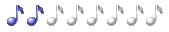
- Data d'iscrizione : 12.01.10
Numero di messaggi : 208
Località : Firenze
Impianto : T-amp + casse sony SS-E400 80w DIN
 Re: Linux Voyage MPD / Music Server HiFi
Re: Linux Voyage MPD / Music Server HiFi
aliens72 ha scritto:Un animo nobile che mi aiuta!!!
Ho un pc pentium 4 1gb di ram con chiavetta USB su cui è installato voyage mpd.
Il problema è che dopo circa 5 min di ascolto di qualsiasi file (Mp3 FLAC o altro) si blocca il pc server e devo spengerlo manualmente!!
Quale potrebbere la causa???
Surriscaldamento?

ghiglie- Membro classe bronzo

- Data d'iscrizione : 29.07.11
Numero di messaggi : 1884
Località : Dal Canavese al Conero.
Provincia : AN, TO, Roma
Occupazione/Hobby : oompa loompa dell'IT
Impianto :- Spoiler:
Play:Praim Neutrino/Daphile + JLSounds XMOS/4396 -> Breeze TPA3116 Fullmod/MAEL19v -> JBL Control One
Pause:LMS+squeezeplay-R2(AtomD510M0@Gentoo) , GeekPulse Infinity 2V0 , DIY noDAC, NAD C325[/url]
HP: DT990Pro, SuperLux HD-681, HD-668B
Sansa Clip+ RockBox / Koss PortaPro /Xears XE200Pro Bamboo / JVC HA-S400 / Rock Zircon / KZ ATE&ATE-S / ...
 Re: Linux Voyage MPD / Music Server HiFi
Re: Linux Voyage MPD / Music Server HiFi
ghiglie ha scritto:Surriscaldamento?
Lo escludo, su una macchina simile mpd in riproduzione occupa circa l'1% di cpu.
Cmq e' difficile fare qualche ipotesi, bisognerebbe avere maggiori informazioni sul sistema nel suo complesso.
alexdz- Affezionato
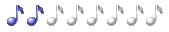
- Data d'iscrizione : 23.08.12
Numero di messaggi : 106
Provincia : Vicenza
Impianto : Sorgenti: Sony CDP-790, Rpi2+MPD+IQAudio DAC+ - Amplificatore: Sony TA-F210 - Casse: Indiana Line 022 - Cuffie: Audio Technica Pro ATH-M40X, Sennheiser HD201
 Re: Linux Voyage MPD / Music Server HiFi
Re: Linux Voyage MPD / Music Server HiFi
alexdz ha scritto:ghiglie ha scritto:Surriscaldamento?
Lo escludo, su una macchina simile mpd in riproduzione occupa circa l'1% di cpu.
Ma se la macchina è vecchiotta e la pasta termica ha perso di efficienza...
Switters- Membro classe oro

- Data d'iscrizione : 24.02.11
Numero di messaggi : 5072
Località : Milano
Provincia : Milano
Impianto : solo stereo, non HiFi...
 Re: Linux Voyage MPD / Music Server HiFi
Re: Linux Voyage MPD / Music Server HiFi
Switters ha scritto:alexdz ha scritto:
Lo escludo, su una macchina simile mpd in riproduzione occupa circa l'1% di cpu.
Ma se la macchina è vecchiotta e la pasta termica ha perso di efficienza...
Che prove mi consigliereste di fare??
La macchina è un IBM Pentium 4 1Gb di ram dove ho tolto hd, cdrom, floppy, praticamente è solo presente la ram e la usb!!
aliens72- Affezionato
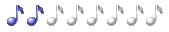
- Data d'iscrizione : 12.01.10
Numero di messaggi : 208
Località : Firenze
Impianto : T-amp + casse sony SS-E400 80w DIN
 Re: Linux Voyage MPD / Music Server HiFi
Re: Linux Voyage MPD / Music Server HiFi
aliens72 ha scritto:Che prove mi consigliereste di fare??
La macchina è un IBM Pentium 4 1Gb di ram dove ho tolto hd, cdrom, floppy, praticamente è solo presente la ram e la usb!!
- controlla nei log di boot che non ci siano cose strane;
- da terminale, lancia il comando top e monitorane il funzionamento (processi attivi, utilizzo della cpu... ) sia quando mpd non è in riproduzione, sia quando sta riproducendo;
- la butto la'.... ipotizzando problemi di gestione del supporto usb che stai usando, prova a collegare un hd con installato voyage o solo le tracce audio da riprodurre e vedi se si blocca ancora
alexdz- Affezionato
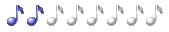
- Data d'iscrizione : 23.08.12
Numero di messaggi : 106
Provincia : Vicenza
Impianto : Sorgenti: Sony CDP-790, Rpi2+MPD+IQAudio DAC+ - Amplificatore: Sony TA-F210 - Casse: Indiana Line 022 - Cuffie: Audio Technica Pro ATH-M40X, Sennheiser HD201
 Re: Linux Voyage MPD / Music Server HiFi
Re: Linux Voyage MPD / Music Server HiFi
alexdz ha scritto:aliens72 ha scritto:Che prove mi consigliereste di fare??
La macchina è un IBM Pentium 4 1Gb di ram dove ho tolto hd, cdrom, floppy, praticamente è solo presente la ram e la usb!!
- controlla nei log di boot che non ci siano cose strane;
- da terminale, lancia il comando top e monitorane il funzionamento (processi attivi, utilizzo della cpu... ) sia quando mpd non è in riproduzione, sia quando sta riproducendo;
- la butto la'.... ipotizzando problemi di gestione del supporto usb che stai usando, prova a collegare un hd con installato voyage o solo le tracce audio da riprodurre e vedi se si blocca ancora
Come faccio a controllare il log del boot?
Il supporto USB su cui ho installato voyage è un pen drive da 4gb partizionata in due, una partizione da 900mb per voyage e il resto formattata FAT32! Ho provato a collegare un hd NTFS con musica in flac sia ascoltando mp3 sulla partizione fat32 della chiavetta ma il problema rimane!
aliens72- Affezionato
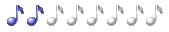
- Data d'iscrizione : 12.01.10
Numero di messaggi : 208
Località : Firenze
Impianto : T-amp + casse sony SS-E400 80w DIN
 Re: Linux Voyage MPD / Music Server HiFi
Re: Linux Voyage MPD / Music Server HiFi
aliens72 ha scritto:Come faccio a controllare il log del boot?
Ti colleghi al PC (apri un terminale via ssh o telnet) e poi:
cd /var/log
tail -f syslog debug messages mod.log
(oppure: "tail -f *", per uscire da tail: CTRL+C)
Cosa vuol dire che si blocca? Si blocca la riproduzione o non riesci a collegarti più al PC in nessun modo?
Switters- Membro classe oro

- Data d'iscrizione : 24.02.11
Numero di messaggi : 5072
Località : Milano
Provincia : Milano
Impianto : solo stereo, non HiFi...
Pagina 4 di 6 •  1, 2, 3, 4, 5, 6
1, 2, 3, 4, 5, 6 
 Argomenti simili
Argomenti simili» Linux Voyage MPD / Music Server HiFi
» Linux/Windows music Server - primi passi
» Mpd oS.....Linux Server
» Linux Voyage - come compilare un driver
» Mini server linux senza monitor
» Linux/Windows music Server - primi passi
» Mpd oS.....Linux Server
» Linux Voyage - come compilare un driver
» Mini server linux senza monitor
Pagina 4 di 6
Permessi in questa sezione del forum:
Non puoi rispondere agli argomenti in questo forum.






» GIRADISCHI RETROLIFE FUNZIONA MA NON SI SENTE
» Regalo giradischi per mia moglie
» Impiantino da pezzi recuperati - Wharfdale Alientek Onkyo consigli
» AMPLIFICATORI INTEGRATI TECHNICS SUA-900 E YAMAHA AS701:
» I bar in cui si ascolta la musica come si deve
» Diffusori amplificati piccoli
» Vorrei cambiare impianto, budget 3000 euro
» Info su Dac+Amp portatile sotto i 200€ - Cuffie in possesso: Sennheiser MOMENTUM 4 Wireless
» Problema collegamento registratori OTARI
» TD 160 MOTORE
» Quale giradischi vintage?
» Perché un DAC esterno non funziona con un uscita SACD da un Marantz
» (RG) QED Reference Optical Quartz da 0.6m - 60€ +SS
» (RG) Audioquest Chicago RCA da 1m - 60€ +SS
» (RG) Audioquest King Cobra RCA da 0.5m - 80€ +SS
» (RG) Vendo NAD C 538 - 230€ +SS
» (RG) Vendo Teac UD-301 - 250€ + SS
» diffusori monitor audio platinum 100 3g
» RME Multiface 2 + scheda PCIe 380€
» The lamb lise down on broadway
» problema autoradio fiat punto grande con sub della casa madre
» Pioneer N50A lettore di rete
» Biamplificazione con subwoofer mono
» Consigli Yamaha m2 + pre amp c4
» RME RPM vendesi
» thorens td 145 mkII help
» Che musica ascoltate in questo momento?
» Rotti puntali copricasse
» Curiosando su AliExpress mi sono imbattuto........