Raspyfi: raspberry pi + voyage mpd. Progetto per un ottima sorgente low cost
+35
toti
cordering
burmar
fuzzu82
pierpabass
3RTDT
Dexterdm
turo91
tomJobim
Andrea Zani
grunter
marcomosso
sasachess
tino84
davide66
Wordcrasher
alluce
vadopertentativi
slystoner
romvise
Switters
Alessio Zenga
fritznet
masmau
pippo1999
Biagio De Simone
kurt10
Luca brh
sontero
florin
Miclaud
traspar
cavicchi
Menestrello
mikelangeloz
39 partecipanti
Pagina 17 di 35
Pagina 17 di 35 •  1 ... 10 ... 16, 17, 18 ... 26 ... 35
1 ... 10 ... 16, 17, 18 ... 26 ... 35 
 Re: Raspyfi: raspberry pi + voyage mpd. Progetto per un ottima sorgente low cost
Re: Raspyfi: raspberry pi + voyage mpd. Progetto per un ottima sorgente low cost
pippo1999 ha scritto:
Puo' essere banalmente che nel menu "Server" di GMPC (se usi quello), non c'è la spunta sul device HiFimeDIY





ma porc......
Due giorni dietro sta cazz...!!!!






(comunque caffè pagato! funzia!!






 )
)
Menestrello- Membro classe argento

- Data d'iscrizione : 24.01.11
Numero di messaggi : 3131
Località : Empoli
Provincia : molesto
Occupazione/Hobby : Vado a scquola
Impianto : bacato
 Re: Raspyfi: raspberry pi + voyage mpd. Progetto per un ottima sorgente low cost
Re: Raspyfi: raspberry pi + voyage mpd. Progetto per un ottima sorgente low cost
questa informazione l'ho recuperata dalla Community Wiki di MPD
Music files don't show
This could happen for a number of different reasons, the easiest way to find out what the problem is, is to check your error_log.
The user as set in the mpd.conf doesn't have permissions to the files or the parent directory. 9 out of 10 times this is the reason.
You don't have support for the file type you're trying to play, built into MPD.
The file is corrupted. Try another music player to confirm.
Quindi se i file non si vedono 9 volte su 10 e' perche' non si hanno permessi per l'accesso .
Come si rimedia a questo problema ?
Qualcuno me lo sa dire se non e' troppo noiosa la mia domanda?
Music files don't show
This could happen for a number of different reasons, the easiest way to find out what the problem is, is to check your error_log.
The user as set in the mpd.conf doesn't have permissions to the files or the parent directory. 9 out of 10 times this is the reason.
You don't have support for the file type you're trying to play, built into MPD.
The file is corrupted. Try another music player to confirm.
Quindi se i file non si vedono 9 volte su 10 e' perche' non si hanno permessi per l'accesso .
Come si rimedia a questo problema ?
Qualcuno me lo sa dire se non e' troppo noiosa la mia domanda?
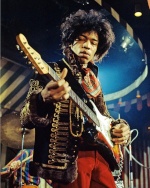
sontero- Appassionato
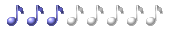
- Data d'iscrizione : 23.06.12
Numero di messaggi : 498
Provincia : Cagliari
Impianto : Sorgente :
 Re: Raspyfi: raspberry pi + voyage mpd. Progetto per un ottima sorgente low cost
Re: Raspyfi: raspberry pi + voyage mpd. Progetto per un ottima sorgente low cost
Prova a modificare mpd.conf
Metti # davanti a '' user "mpd" ''
#user "mpd"
e poi riavvia..
Metti # davanti a '' user "mpd" ''
#user "mpd"
e poi riavvia..

kurt10- Membro classe bronzo

- Data d'iscrizione : 07.04.08
Numero di messaggi : 1625
Località : .
Impianto : .
 Re: Raspyfi: raspberry pi + voyage mpd. Progetto per un ottima sorgente low cost
Re: Raspyfi: raspberry pi + voyage mpd. Progetto per un ottima sorgente low cost
sontero ha scritto: Quindi se i file non si vedono 9 volte su 10 e' perche' non si hanno permessi per l'accesso
Se:
- i file sono su un disco USB in una stessa partizione
- vedi qualche file e non ne vedi altri
direi che è improbabile che si tratti di un problema di permessi (a meno che tu non abbia modificato i permessi di alcuni file/cartelle, magari da Windows).
Potrebbe essere che i file che non vedi abbiano un nome che contiene caratteri "speciali" tipo lettere accentate? O che siano in un formato audio non supportato da mpd?
Per avere più informazioni sul log prova a lanciare mpd con l'opzione "-v":
- apri una console/terminale:
sudo tail -f /var/log/mpd
- apri un'altra console/terminale:
sudo killall mpd
sudo mpd -v
poi provi a fare un update del database dal client e vedi nella prima console (quella del log) cosa ti dice.
Switters- Membro classe oro

- Data d'iscrizione : 24.02.11
Numero di messaggi : 5072
Località : Milano
Provincia : Milano
Impianto : solo stereo, non HiFi...
 Re: Raspyfi: raspberry pi + voyage mpd. Progetto per un ottima sorgente low cost
Re: Raspyfi: raspberry pi + voyage mpd. Progetto per un ottima sorgente low cost
Fatto :Per avere più informazioni sul log prova a lanciare mpd con l'opzione "-v":
- apri una console/terminale:
sudo tail -f /var/log/mpd
- apri un'altra console/terminale:
sudo killall mpd
sudo mpd -v
poi provi a fare un update del database dal client e vedi nella prima console (quella del log) cosa ti dice.
questi i risultati :

L'altra console dopo l'update sul client :
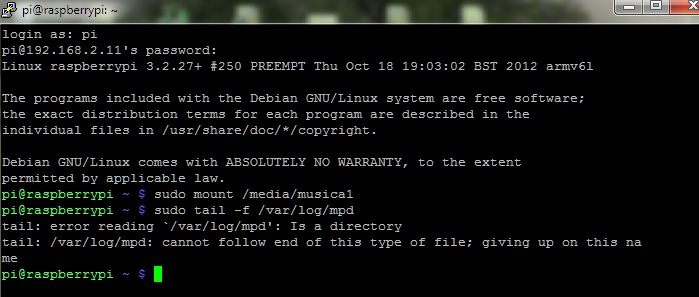
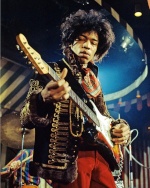
sontero- Appassionato
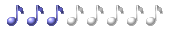
- Data d'iscrizione : 23.06.12
Numero di messaggi : 498
Provincia : Cagliari
Impianto : Sorgente :
 Re: Raspyfi: raspberry pi + voyage mpd. Progetto per un ottima sorgente low cost
Re: Raspyfi: raspberry pi + voyage mpd. Progetto per un ottima sorgente low cost
@sontero
adesso sono di corsa, ti rispondo stasera tardi o domani.
Comunque sembra anche che mpd non trovi la scheda audio, riesci a postare il tuo mpd.conf e l'output di "sudo aplay -l" ?
Se hai commentato "user" prova a commentare anche "group".
adesso sono di corsa, ti rispondo stasera tardi o domani.
Comunque sembra anche che mpd non trovi la scheda audio, riesci a postare il tuo mpd.conf e l'output di "sudo aplay -l" ?
Se hai commentato "user" prova a commentare anche "group".
Switters- Membro classe oro

- Data d'iscrizione : 24.02.11
Numero di messaggi : 5072
Località : Milano
Provincia : Milano
Impianto : solo stereo, non HiFi...
 Re: Raspyfi: raspberry pi + voyage mpd. Progetto per un ottima sorgente low cost
Re: Raspyfi: raspberry pi + voyage mpd. Progetto per un ottima sorgente low cost
La scheda audio non e' collegataSwitters ha scritto:@sontero
adesso sono di corsa, ti rispondo stasera tardi o domani.
Comunque sembra anche che mpd non trovi la scheda audio, riesci a postare il tuo mpd.conf e l'output di "sudo aplay -l" ?
Se hai commentato "user" prova a commentare anche "group".
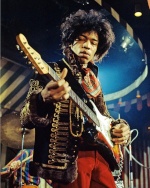
sontero- Appassionato
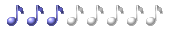
- Data d'iscrizione : 23.06.12
Numero di messaggi : 498
Provincia : Cagliari
Impianto : Sorgente :
 Re: Raspyfi: raspberry pi + voyage mpd. Progetto per un ottima sorgente low cost
Re: Raspyfi: raspberry pi + voyage mpd. Progetto per un ottima sorgente low cost
sontero ha scritto:La scheda audio non e' collegata
Ah, ecco...

In mpd.conf che valore ha il parametro "log"?
Cosa dice "sudo ls -al /var/log/mpd" ?
Switters- Membro classe oro

- Data d'iscrizione : 24.02.11
Numero di messaggi : 5072
Località : Milano
Provincia : Milano
Impianto : solo stereo, non HiFi...
 Re: Raspyfi: raspberry pi + voyage mpd. Progetto per un ottima sorgente low cost
Re: Raspyfi: raspberry pi + voyage mpd. Progetto per un ottima sorgente low cost
un'altra questione che non capisco :
digito "alsamixer" sul terminale e la risposta e' :
"cannot open mixer: No such file or directory"
Perche'?
digito "alsamixer" sul terminale e la risposta e' :
"cannot open mixer: No such file or directory"
Perche'?
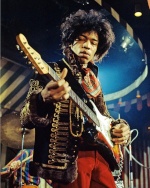
sontero- Appassionato
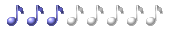
- Data d'iscrizione : 23.06.12
Numero di messaggi : 498
Provincia : Cagliari
Impianto : Sorgente :
 Re: Raspyfi: raspberry pi + voyage mpd. Progetto per un ottima sorgente low cost
Re: Raspyfi: raspberry pi + voyage mpd. Progetto per un ottima sorgente low cost
Menestrello ha scritto:pippo1999 ha scritto:
Puo' essere banalmente che nel menu "Server" di GMPC (se usi quello), non c'è la spunta sul device HiFimeDIY





ma porc......
Due giorni dietro sta cazz...!!!!





(comunque caffè pagato! funzia!!





)
Che niubbo.....










Ho poco da prendere per il culo io.... comunque....






grunter- Membro classe argento

- Data d'iscrizione : 16.12.10
Numero di messaggi : 3935
Località : Pistoia
Provincia : PT
Occupazione/Hobby : Informatica e Fotografia
Impianto :- Spoiler:
SORGENTE: Player Naudio con mod Robertopisa per upmixing da 2 a 8 canali su pc Windows Server 2012 R2
DAC: Merging Hapi
PRE: Audio Research LS 27
AMPLI: Krell fpb 400cx
CASSE: Vienna Acoustics Beethoven Concert Grand
CAVI ALIMENTAZIONE Neutral Cable Fascino
CAVI POTENZA Viablue sc4
CAVI SEGNALE Gotham GAC-2 Ultra Pro Hi-End
CAVO USB Neutral Cable Passion
CUFFIE: Sennheiser HD-800 - Beyerdynamic T90 - Shure 1840
AMPLI CUFFIE: Violectric V200
DAC/AMPLI CUFFIE: Geek Pulse Infinity - GeekOut1000
-

 Re: Raspyfi: raspberry pi + voyage mpd. Progetto per un ottima sorgente low cost
Re: Raspyfi: raspberry pi + voyage mpd. Progetto per un ottima sorgente low cost
se e' questo:Switters ha scritto:sontero ha scritto:La scheda audio non e' collegata
Ah, ecco...
In mpd.conf che valore ha il parametro "log"?
Cosa dice "sudo ls -al /var/log/mpd" ?
#log_level "default"
seconda domanda
pi@raspberrypi ~ $ sudo ls -al /var/log/mpd
total 2728
drwxr-xr-x 2 mpd audio 4096 Jan 20 06:25 .
drwxr-xr-x 9 root root 4096 Jan 23 18:47 ..
-rw-r--r-- 1 root root 2361734 Jan 24 00:00 mpd.log
-rw-r--r-- 1 root root 212096 Jan 19 06:08 mpd.log.1.gz
-rw-r--r-- 1 root root 201226 Jan 16 02:29 mpd.log.2.gz
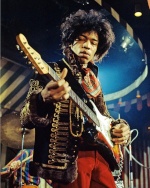
sontero- Appassionato
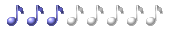
- Data d'iscrizione : 23.06.12
Numero di messaggi : 498
Provincia : Cagliari
Impianto : Sorgente :
 Re: Raspyfi: raspberry pi + voyage mpd. Progetto per un ottima sorgente low cost
Re: Raspyfi: raspberry pi + voyage mpd. Progetto per un ottima sorgente low cost
posto il file mpd.conf
- Codice:
An example configuration file for MPD
# See the mpd.conf man page for a more detailed description of each parameter.
# Files and directories #######################################################
#
# This setting controls the top directory which MPD will search to discover the
# available audio files and add them to the daemon's online database. This
# setting defaults to the XDG directory, otherwise the music directory will be
# be disabled and audio files will only be accepted over ipc socket (using
# file:// protocol) or streaming files over an accepted protocol.
#
#music_directory "/mnt/nas"
music_directory "/media/musica1"
#
# This setting sets the MPD internal playlist directory. The purpose of this
# directory is storage for playlists created by MPD. The server will use
# playlist files not created by the server but only if they are in the MPD
# format. This setting defaults to playlist saving being disabled.
#
playlist_directory "/var/lib/mpd/playlists"
#
# This setting sets the location of the MPD database. This file is used to
# load the database at server start up and store the database while the
# server is not up. This setting defaults to disabled which will allow
# MPD to accept files over ipc socket (using file:// protocol) or streaming
# files over an accepted protocol.
#
db_file "/var/lib/mpd/tag_cache"
#
# These settings are the locations for the daemon log files for the daemon.
# These logs are great for troubleshooting, depending on your log_level
# settings.
#
# The special value "syslog" makes MPD use the local syslog daemon. This
# setting defaults to logging to syslog, otherwise logging is disabled.
#
log_file "/var/log/mpd/mpd.log"
#
# This setting sets the location of the file which stores the process ID
# for use of mpd --kill and some init scripts. This setting is disabled by
# default and the pid file will not be stored.
#
pid_file "/var/run/mpd/pid"
#
# This setting sets the location of the file which contains information about
# most variables to get MPD back into the same general shape it was in before
# it was brought down. This setting is disabled by default and the server
# state will be reset on server start up.
#
state_file "/var/lib/mpd/state"
#
# The location of the sticker database. This is a database which
# manages dynamic information attached to songs.
#
sticker_file "/var/lib/mpd/sticker.sql"
#
###############################################################################
# General music daemon options ################################################
#
# This setting specifies the user that MPD will run as. MPD should never run as
# root and you may use this setting to make MPD change its user ID after
# initialization. This setting is disabled by default and MPD is run as the
# current user.
#
user "mpd"
#
# This setting specifies the group that MPD will run as. If not specified
# primary group of user specified with "user" setting will be used (if set).
# This is useful if MPD needs to be a member of group such as "audio" to
# have permission to use sound card.
#
group "nogroup"
#
# This setting sets the address for the daemon to listen on. Careful attention
# should be paid if this is assigned to anything other then the default, any.
# This setting can deny access to control of the daemon. Choose any if you want
# to have mpd listen on every address
#
# For network
bind_to_address "any"
#
# And for Unix Socket
#bind_to_address "/var/run/mpd/socket"
#
# This setting is the TCP port that is desired for the daemon to get assigned
# to.
#
#port "6600"
#
# This setting controls the type of information which is logged. Available
# setting arguments are "default", "secure" or "verbose". The "verbose" setting
# argument is recommended for troubleshooting, though can quickly stretch
# available resources on limited hardware storage.
#
#log_level "default"
#
# If you have a problem with your MP3s ending abruptly it is recommended that
# you set this argument to "no" to attempt to fix the problem. If this solves
# the problem, it is highly recommended to fix the MP3 files with vbrfix
# (available as vbrfix in the debian archive), at which
# point gapless MP3 playback can be enabled.
#
#gapless_mp3_playback "yes"
#
# This setting enables MPD to create playlists in a format usable by other
# music players.
#
#save_absolute_paths_in_playlists "no"
#
# This setting defines a list of tag types that will be extracted during the
# audio file discovery process. Optionally, 'comment' can be added to this
# list.
#
#metadata_to_use "artist,album,title,track,name,genre,date,composer,perf$
#
# This setting enables automatic update of MPD's database when files in
# music_directory are changed.
#
auto_update "yes"
#
# Limit the depth of the directories being watched, 0 means only watch
# the music directory itself. There is no limit by default.
#
#auto_update_depth "3"
#
###############################################################################
# Symbolic link behavior ######################################################
#
# If this setting is set to "yes", MPD will discover audio files by following
# symbolic links outside of the configured music_directory.
#
#follow_outside_symlinks "yes"
#
# If this setting is set to "yes", MPD will discover audio files by following
# symbolic links inside of the configured music_directory.
#
#follow_inside_symlinks "yes"
#
###############################################################################
# Zeroconf / Avahi Service Discovery ##########################################
#
# If this setting is set to "yes", service information will be published with
# Zeroconf / Avahi.
#
#zeroconf_enabled "yes"
#
# The argument to this setting will be the Zeroconf / Avahi unique name for
# this MPD server on the network.
#
#zeroconf_name "Music Player"
#
###############################################################################
# Permissions #################################################################
#
# If this setting is set, MPD will require password authorization. The password
# can setting can be specified multiple times for different password profiles.
#
#password "password@read,add,control,admin"
#
# This setting specifies the permissions a user has who has not yet logged in.
#
#default_permissions "read,add,control,admin"
#
###############################################################################
# Input #######################################################################
#
input {
plugin "curl"
# proxy "proxy.isp.com:8080"
# proxy_user "user"
# proxy_password "password"
}
#
###############################################################################
# Audio Output ################################################################
#
# MPD supports various audio output types, as well as playing through multiple
# audio outputs at the same time, through multiple audio_output settings
# blocks. Setting this block is optional, though the server will only attempt
# autodetection for one sound card.
#
# See <http://mpd.wikia.com/wiki/Configuration#Audio_Outputs> for examples of
# other audio outputs.
#
# An example of an ALSA output:
#
audio_output {
type "alsa"
name "My ALSA Device"
device "hw:1,0" # optional
format "44100:16:2" # optional
# mixer_device "software" # optional
# mixer_control "PCM" # optional
# mixer_index "0" # optional
}
#
# An example of an OSS output:
#
#audio_output {
# type "oss"
# name "My OSS Device"
# device "/dev/dsp" # optional
# format "44100:16:2" # optional
# mixer_device "/dev/mixer" # optional
# mixer_control "PCM" # optional
#}
#
# An example of a shout output (for streaming to Icecast):
#
#audio_output {
# type "shout"
# encoding "ogg" # optional
# name "My Shout Stream"
# host "localhost"
# port "8000"
# mount "/mpd.ogg"
# password "hackme"
# quality "5.0"
# bitrate "128"
# format "44100:16:1"
# protocol "icecast2" # optional
# user "source" # optional
# description "My Stream Description" # optional
# genre "jazz" # optional
# public "no" # optional
# timeout "2" # optional
#}
#
# An example of a recorder output:
#
#audio_output {
# type "recorder"
# name "My recorder"
# encoder "vorbis" # optional, vorbis or lame
# path "/var/lib/mpd/recorder/mpd.ogg"
## quality "5.0" # do not define if bitrate is d$
# bitrate "128" # do not define if quality is d$
# format "44100:16:1"
#}
#
# An example of a httpd output (built-in HTTP streaming server):
#
#audio_output {
# type "httpd"
# name "My HTTP Stream"
# encoder "vorbis" # optional, vorbis or lame
# port "8000"
# quality "5.0" # do not define if bitrate is d$
# bitrate "128" # do not define if quality is d$
# format "44100:16:1"
#}
#
# An example of a pulseaudio output (streaming to a remote pulseaudio server)
#
#audio_output {
# type "pulse"
# name "My Pulse Output"
# server "remote_server" # optional
# sink "remote_server_sink" # optional
#}
#
## Example "pipe" output:
#
#audio_output {
# type "pipe"
# name "my pipe"
# command "aplay -f cd 2>/dev/null"
## Or if you're want to use AudioCompress
# command "AudioCompress -m | aplay -f cd 2>/dev/null"
## Or to send raw PCM stream through PCM:
# command "nc example.org 8765"
# format "44100:16:2"
#}
#
## An example of a null output (for no audio output):
#
#audio_output {
# type "null"
# name "My Null Output"
#}
#
# This setting will change all decoded audio to be converted to the specified
# format before being passed to the audio outputs. By default, this setting is
# disabled.
#
#audio_output_format "44100:16:2"
#
# If MPD has been compiled with libsamplerate support, this setting specifies
# the sample rate converter to use. Possible values can be found in the
# mpd.conf man page or the libsamplerate documentation. By default, this is
# setting is disabled.
#
#samplerate_converter "Fastest Sinc Interpolator"
#
###############################################################################
# Volume control mixer ########################################################
#
# These are the global volume control settings. By default, this setting will
# be detected to the available audio output device, with preference going to
# hardware mixing. Hardware and software mixers for individual audio_output
# sections cannot yet be mixed.
#
# An example for controlling an ALSA, OSS or Pulseaudio mixer; If this
# setting is used other sound applications will be affected by the volume
# being controlled by MPD.
#
#mixer_type "hardware"
#
# An example for controlling all mixers through software. This will control
# all controls, even if the mixer is not supported by the device and will not
# affect any other sound producing applications.
#
#mixer_type "software"
#
# This example will not allow MPD to touch the mixer at all and will disable
# all volume controls.
#
#mixer_type "disabled"
#
###############################################################################
# Normalization automatic volume adjustments ##################################
#
# This setting specifies the type of ReplayGain to use. This setting can have
# the argument "album" or "track". See <http://www.replaygain.org> for more
# details. This setting is disabled by default.
#
#replaygain "album"
#
# This setting sets the pre-amp used for files that have ReplayGain tags. By
# default this setting is disabled.
#
#replaygain_preamp "0"
#
# This setting enables on-the-fly normalization volume adjustment. This will
# result in the volume of all playing audio to be adjusted so the output has
# equal "loudness". This setting is disabled by default.
#
#volume_normalization "no"
#
###############################################################################
# MPD Internal Buffering ######################################################
#
# This setting adjusts the size of internal decoded audio buffering. Changing
# this may have undesired effects. Don't change this if you don't know what you
# are doing.
#
audio_buffer_size "2048"
#
# This setting controls the percentage of the buffer which is filled before
# beginning to play. Increasing this reduces the chance of audio file skipping,
# at the cost of increased time prior to audio playback.
#
buffer_before_play "10%"
#
###############################################################################
# Resource Limitations ########################################################
#
# These settings are various limitations to prevent MPD from using too many
# resources. Generally, these settings should be minimized to prevent security
# risks, depending on the operating resources.
#
#connection_timeout "60"
#max_connections "10"
#max_playlist_length "16384"
#max_command_list_size "2048"
#max_output_buffer_size "8192"
#
###############################################################################
# Character Encoding ##########################################################
#
# If file or directory names do not display correctly for your locale then you
# may need to modify this setting. After modification of this setting mpd
# --create-db must be run to change the database.
#
filesystem_charset "UTF-8"
#
# This setting controls the encoding that ID3v1 tags should be converted from.
#
id3v1_encoding "UTF-8"
#
###############################################################################
# SIDPlay decoder #############################################################
#
# songlength_database:
# Location of your songlengths file, as distributed with the HVSC.
# The sidplay plugin checks this for matching MD5 fingerprints.
# See http://www.c64.org/HVSC/DOCUMENTS/Songlengths.faq
#
# default_songlength:
# This is the default playing time in seconds for songs not in the
# songlength database, or in case you're not using a database.
# A value of 0 means play indefinitely.
#
# filter:
# Turns the SID filter emulation on or off.
#
#decoder {
# plugin "sidplay"
# songlength_database "/media/C64Music/DOCUMENTS/Songlengths.txt"
# default_songlength "120"
# filter "true"
#}
#
###############################################################################
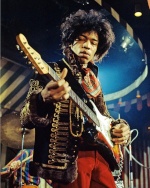
sontero- Appassionato
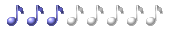
- Data d'iscrizione : 23.06.12
Numero di messaggi : 498
Provincia : Cagliari
Impianto : Sorgente :
 Re: Raspyfi: raspberry pi + voyage mpd. Progetto per un ottima sorgente low cost
Re: Raspyfi: raspberry pi + voyage mpd. Progetto per un ottima sorgente low cost
Così al volo, vedo che la riga "metadata_to_use" è commentata, quindi i metadata non li usa, magari non è questo che ti dà problemi, però potresti provare a togliere il #, salvare il file e riavviare MPD. Si sa mai...
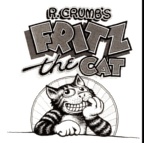
fritznet- Membro classe diamante
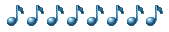
- Data d'iscrizione : 27.02.10
Numero di messaggi : 10090
Località : Grønlænd
Provincia : querceto
Occupazione/Hobby : morto che pialla
Impianto : lol-fi
 Re: Raspyfi: raspberry pi + voyage mpd. Progetto per un ottima sorgente low cost
Re: Raspyfi: raspberry pi + voyage mpd. Progetto per un ottima sorgente low cost
Finalmente il corriere mi ha consegnato il mio Raspberry PI!!! Evvai.
Stasera comincio a giocarci anch'io..
Stasera comincio a giocarci anch'io..


sasachess- Membro classe bronzo

- Data d'iscrizione : 23.04.09
Numero di messaggi : 1214
Località : Roma
Provincia : Mah, non saprei definirlo
Occupazione/Hobby : Consulente informatico
Impianto : Panta rei
 Re: Raspyfi: raspberry pi + voyage mpd. Progetto per un ottima sorgente low cost
Re: Raspyfi: raspberry pi + voyage mpd. Progetto per un ottima sorgente low cost
@fritznetfritznet ha scritto:Così al volo, vedo che la riga "metadata_to_use" è commentata, quindi i metadata non li usa, magari non è questo che ti dà problemi, però potresti provare a togliere il #, salvare il file e riavviare MPD. Si sa mai...
ho provato . Niente cambiamenti . comunque ti ringrazio
@switters
attendo una tua valutazione . Ti ho postato prima quanto richiedevi
Cosa ne pensi?
Voglio precisare che ogni file e' stato estratto con EAC e contiene : le tracce in flac , i CUE, m3u e log + cartella ArtWork
Le cartelle sono nominate cosi : Artista - Titolo album - Anno +[FLAC]
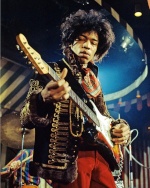
sontero- Appassionato
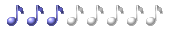
- Data d'iscrizione : 23.06.12
Numero di messaggi : 498
Provincia : Cagliari
Impianto : Sorgente :
 Re: Raspyfi: raspberry pi + voyage mpd. Progetto per un ottima sorgente low cost
Re: Raspyfi: raspberry pi + voyage mpd. Progetto per un ottima sorgente low cost
sontero ha scritto:
se e' questo:
#log_level "default"
No, mi riferivo a "log_file", ma l'ho trovato nel mpd.conf che hai postato

Con la scheda audio/DAC collegato:
Terminale 1:
sudo tail -f /var/log/mpd/mpd.conf
Terminale 2:
sudo killall mpd
mpd -v
A questo punto dal client ti colleghi, lanci un update del database e vedi cosa ti dice in "Terminale 1", sperando ci siano segnalazioni d'errore utili...
Switters- Membro classe oro

- Data d'iscrizione : 24.02.11
Numero di messaggi : 5072
Località : Milano
Provincia : Milano
Impianto : solo stereo, non HiFi...
 Re: Raspyfi: raspberry pi + voyage mpd. Progetto per un ottima sorgente low cost
Re: Raspyfi: raspberry pi + voyage mpd. Progetto per un ottima sorgente low cost
sontero ha scritto:Voglio precisare che ogni file e' stato estratto con EAC e contiene : le tracce in flac , i CUE, m3u e log + cartella ArtWork
Un .cue e un unico file .flac per ogni album, o un .cue e tanti file .flac quante sono le tracce?
Il secondo caso (1 cue -> n tracce) non so se è supportato da mpd, una volta non lo era, magari poi è stato introdotto. Sai che versione hai di mpd?
Edit: ho trovato un messaggio di settembre 2012 dove lo sviluppatore di mpd era piuttosto seccato con il mantainer mpd di Debian (che sembra aver disabilitato il supporto cue in mpd) : http://comments.gmane.org/gmane.comp.audio.musicpd.devel/2508
Switters- Membro classe oro

- Data d'iscrizione : 24.02.11
Numero di messaggi : 5072
Località : Milano
Provincia : Milano
Impianto : solo stereo, non HiFi...
 Re: Raspyfi: raspberry pi + voyage mpd. Progetto per un ottima sorgente low cost
Re: Raspyfi: raspberry pi + voyage mpd. Progetto per un ottima sorgente low cost
Domandina su MPD.
E' possibile configurare il parametro 'audio_buffer_size ' in modo che dipenda dalla risoluzione del file riprodotto?
E' possibile configurare il parametro 'audio_buffer_size ' in modo che dipenda dalla risoluzione del file riprodotto?

Menestrello- Membro classe argento

- Data d'iscrizione : 24.01.11
Numero di messaggi : 3131
Località : Empoli
Provincia : molesto
Occupazione/Hobby : Vado a scquola
Impianto : bacato
 Re: Raspyfi: raspberry pi + voyage mpd. Progetto per un ottima sorgente low cost
Re: Raspyfi: raspberry pi + voyage mpd. Progetto per un ottima sorgente low cost
Menestrello ha scritto:Domandina su MPD.
E' possibile configurare il parametro 'audio_buffer_size ' in modo che dipenda dalla risoluzione del file riprodotto?
No, ma teoricamente considerando che il buffer lo fa in percentuale alla dimensione del file, un file di risoluzione maggiore (quindi più grande) avrà un buffer maggiore...
Sto cercando di abilitare la lettura da ram disk...
 Re: Raspyfi: raspberry pi + voyage mpd. Progetto per un ottima sorgente low cost
Re: Raspyfi: raspberry pi + voyage mpd. Progetto per un ottima sorgente low cost
mikelangeloz ha scritto:Menestrello ha scritto:Domandina su MPD.
E' possibile configurare il parametro 'audio_buffer_size ' in modo che dipenda dalla risoluzione del file riprodotto?
No, ma teoricamente considerando che il buffer lo fa in percentuale alla dimensione del file, un file di risoluzione maggiore (quindi più grande) avrà un buffer maggiore...
Sto cercando di abilitare la lettura da ram disk...
Perché in percentuale del file?

Io ho questa configurazione:
- Codice:
audio_buffer_size "16384" # audio_buffer_size >= 8 * sampling_freq * 2 * (bit_depth/8) * buffer_time/1000000
buffer_before_play "25%" # follows from: buffer_time = 4 * period_time


Menestrello- Membro classe argento

- Data d'iscrizione : 24.01.11
Numero di messaggi : 3131
Località : Empoli
Provincia : molesto
Occupazione/Hobby : Vado a scquola
Impianto : bacato
 Re: Raspyfi: raspberry pi + voyage mpd. Progetto per un ottima sorgente low cost
Re: Raspyfi: raspberry pi + voyage mpd. Progetto per un ottima sorgente low cost
Da dove hai preso quella configurazione?
Se noti il primo valore è la dimensione max del buffer, il secondo la percentuale del file...File più piccolo = buffer più piccolo...
Se noti il primo valore è la dimensione max del buffer, il secondo la percentuale del file...File più piccolo = buffer più piccolo...
 Re: Raspyfi: raspberry pi + voyage mpd. Progetto per un ottima sorgente low cost
Re: Raspyfi: raspberry pi + voyage mpd. Progetto per un ottima sorgente low cost
Ragazzi, sto testando la Rc2... Aspetto un pò a rilasciarla perchè voglio essere sicuro che funzioni bene... Nel frattempo ho creato una lista dei Dac\trasporti supportati nativamente da RaspyFi, se vi va potete inserire anche il vostro nei commenti? Così riusciamo a fare una lista completa...
http://www.raspyfi.com/supported-dacs/
A presto!
ps: scusate la latitanza, e il fatto di non aver risposto ad alcuni di voi, periodaccio... Se avete domande potete ripostarle vi rispondo sicuro oggi!
http://www.raspyfi.com/supported-dacs/
A presto!
ps: scusate la latitanza, e il fatto di non aver risposto ad alcuni di voi, periodaccio... Se avete domande potete ripostarle vi rispondo sicuro oggi!
 Re: Raspyfi: raspberry pi + voyage mpd. Progetto per un ottima sorgente low cost
Re: Raspyfi: raspberry pi + voyage mpd. Progetto per un ottima sorgente low cost
L'ho presa dal mio MPDmikelangeloz ha scritto:Da dove hai preso quella configurazione?
Se noti il primo valore è la dimensione max del buffer, il secondo la percentuale del file...File più piccolo = buffer più piccolo...


robertopisa docet

La riproduzione inizia quando il 25% del buffer è completato. E' chiaro che per file a 44.1Khz il buffer contiene n secondi. Quando si riproduce un file a 96K il buffer conterrà circa n/2 secondi di musica.
A 192Khz circa un quarto.

Menestrello- Membro classe argento

- Data d'iscrizione : 24.01.11
Numero di messaggi : 3131
Località : Empoli
Provincia : molesto
Occupazione/Hobby : Vado a scquola
Impianto : bacato
 Re: Raspyfi: raspberry pi + voyage mpd. Progetto per un ottima sorgente low cost
Re: Raspyfi: raspberry pi + voyage mpd. Progetto per un ottima sorgente low cost
Menestrello ha scritto:L'ho presa dal mio MPDmikelangeloz ha scritto:Da dove hai preso quella configurazione?
Se noti il primo valore è la dimensione max del buffer, il secondo la percentuale del file...File più piccolo = buffer più piccolo...

robertopisa docet
La riproduzione inizia quando il 25% del buffer è completato. E' chiaro che per file a 44.1Khz il buffer contiene n secondi. Quando si riproduce un file a 96K il buffer conterrà circa n/2 secondi di musica.
A 192Khz circa un quarto.
Mmm mi sa che hai ragione, ho ragionato al contrario

Ora mi informo se c'è un modo... Cmq spero di riuscire a implementare la lettura da Ram... Adesso come adesso ce n'è un bel pò di inutilizzata...
 Re: Raspyfi: raspberry pi + voyage mpd. Progetto per un ottima sorgente low cost
Re: Raspyfi: raspberry pi + voyage mpd. Progetto per un ottima sorgente low cost
mikelangeloz ha scritto:
Mmm mi sa che hai ragione, ho ragionato al contrario
Ora mi informo se c'è un modo... Cmq spero di riuscire a implementare la lettura da Ram... Adesso come adesso ce n'è un bel pò di inutilizzata...
Bravo, bravo, informati

Io continuo a togliere moduli dal mio kernel




Menestrello- Membro classe argento

- Data d'iscrizione : 24.01.11
Numero di messaggi : 3131
Località : Empoli
Provincia : molesto
Occupazione/Hobby : Vado a scquola
Impianto : bacato
Contenuto sponsorizzato
Pagina 17 di 35 •  1 ... 10 ... 16, 17, 18 ... 26 ... 35
1 ... 10 ... 16, 17, 18 ... 26 ... 35 
 Argomenti simili
Argomenti simili» Voyage MPD + Alix + ESI Juli@ + Ali by Tfan = Sorgente liquida superba!
» Anteprima Stentor's Bryston BDP-1 Clone - Sorgente digitale Hi-end basata su Voyage MPD
» Progetto VIFA very low cost
» Cubox e Raspyfi
» Nuovo progetto per canale centrale ultra low cost ciare
» Anteprima Stentor's Bryston BDP-1 Clone - Sorgente digitale Hi-end basata su Voyage MPD
» Progetto VIFA very low cost
» Cubox e Raspyfi
» Nuovo progetto per canale centrale ultra low cost ciare
Pagina 17 di 35
Permessi in questa sezione del forum:
Non puoi rispondere agli argomenti in questo forum.






» Perché un DAC esterno non funziona con un uscita SACD da un Marantz
» I bar in cui si ascolta la musica come si deve
» AMPLIFICATORI INTEGRATI TECHNICS SUA-900 E YAMAHA AS701:
» Info su Dac+Amp portatile sotto i 200€ - Cuffie in possesso: Sennheiser MOMENTUM 4 Wireless
» (RG) QED Reference Optical Quartz da 0.6m - 60€ +SS
» (RG) Audioquest Chicago RCA da 1m - 60€ +SS
» (RG) Audioquest King Cobra RCA da 0.5m - 80€ +SS
» (RG) Vendo NAD C 538 - 230€ +SS
» (RG) Vendo Teac UD-301 - 250€ + SS
» TD 160 MOTORE
» Impiantino da pezzi recuperati - Wharfdale Alientek Onkyo consigli
» Vorrei cambiare impianto, budget 3000 euro
» diffusori monitor audio platinum 100 3g
» RME Multiface 2 + scheda PCIe 380€
» Problema collegamento registratori OTARI
» Regalo giradischi per mia moglie
» The lamb lise down on broadway
» problema autoradio fiat punto grande con sub della casa madre
» Pioneer N50A lettore di rete
» Biamplificazione con subwoofer mono
» Consigli Yamaha m2 + pre amp c4
» RME RPM vendesi
» thorens td 145 mkII help
» Che musica ascoltate in questo momento?
» Rotti puntali copricasse
» Curiosando su AliExpress mi sono imbattuto........
» Consiglio amplificatore integrato per Polk Audio XT15
» B&W 685 S2 il tweeter di una cassa non funziona
» Braccio Thorens TP16 - Posizione corretta del magnete toroidale dell'antiskating